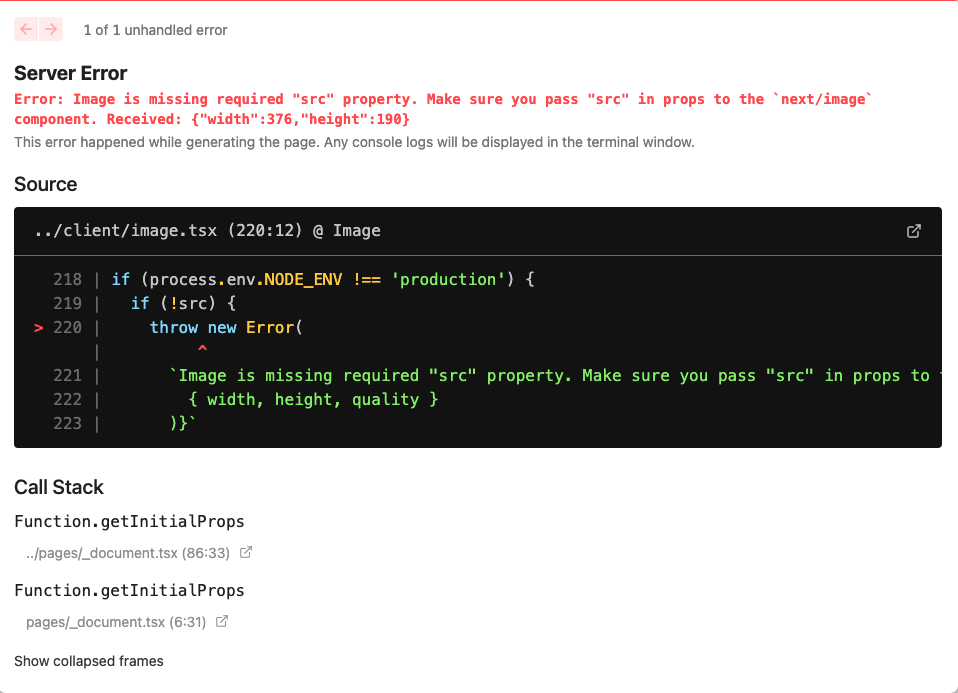My Home page sends data from my strapi cms to my PostSlider component via props
import React from "react";
import styles from './index.module.scss'
import { AxiosService } from '../utils/axios-service'
import PostSlider from '../components/postSlider/postSlider'
const Home = ({ posts }) => {
return (
<div id='contentsWrap' className={styles.dohandsWrap}>
<PostSlider home={true} posts={posts} />
</div>
)
}
export default Home
export async function getStaticProps() {
const axios = AxiosService.create()
const res = await axios.get('/archives', {
params: {
category: 'news',
display: true,
showDoson: true,
_limit: 5,
_sort: 'id:DESC'
}
})
return {
props: {
posts: res.data,
},
}
}
My postSlider component then maps over the data to fill my slider
import React from "react";
import Slider from "react-slick";
import "slick-carousel/slick/slick.css";
import "slick-carousel/slick/slick-theme.css";
import styles from './postSlider.module.scss'
import Link from 'next/link'
import Image from 'next/image'
export default function PostSlider({ home, posts }) {
var settings = {
infinite: posts.length > 2 ? true : false,
autoplay: false,
speed: 500,
autoplaySpeed: 3000,
slidesToShow: 3,
slidesToScroll: 1,
};
return (
<section className={`${styles.postSlider} postSlider ${home ? styles.postSliderHome : 'postSliderNotHome'} ${posts.length > 2 ? 'postSliderPadding' : ''}`}>
<Slider {...settings}>
{posts.map((post) => {
const date = new Date(post.displayDate);
return (
<Link key={post.id} href={`/news/${post.id}`}>
<a className={styles.postSliderLink}>
<article>
<Image src={post.images[0]?.url} alt={post.images[0]?.alternativeText} width={376} height={190} layout="fixed" />
</article>
</a>
</Link>
)
})}
</Slider>
</section>
);
}
I made sure to include my cdn address in module.exports in next.config.js but I get the following error
Error: Image is missing required "src" property. Make sure you pass "src" in props to the
next/imagecomponent. Received: {"width":376,"height":190}
If I remove the next/image component for the normal img tag, everything works fine.
What am I doing wrong?