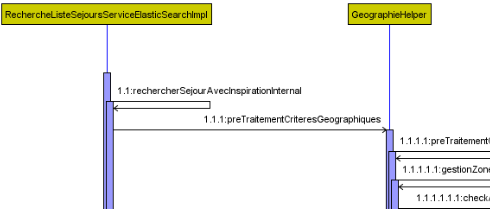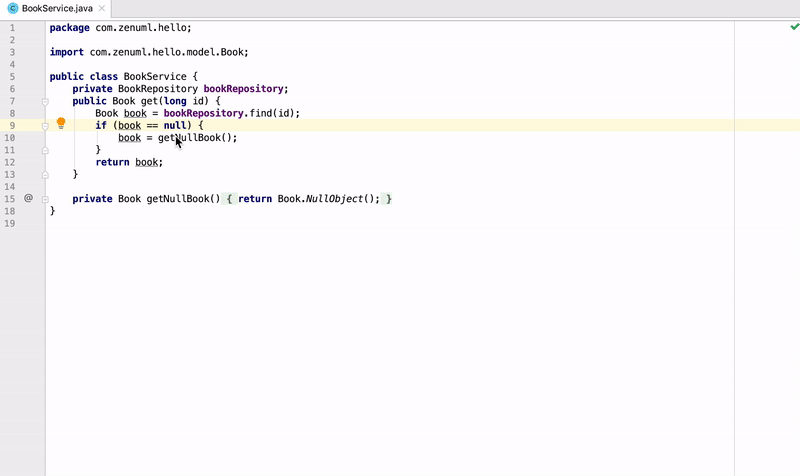I have a question about generating sequence diagram from Java source code. When I googled I saw someone told to use visual paradigm (VP), but it does not generate sequence diagram for me. Some steps in my VP are different from manual. The manual says to choose method but my VP does not allow to select method in a special class. Reverse Engineering Sequence Diagram from Java Source Code
Does anyone have a new idea to generate sequence diagram from Java source code?