The title says it all but for further details. When i use the schema compare tool in VS2015 for my SSDT Project and my database on a server. The compare results always come back with the Users as being different. I check the differences it speaks about but there is not a single difference between the environments.
I even went as far as updating my project from the compare results to try and correct these "differences". I then ran another compare and the same users came back with differences again... WHAT! haha.
Anyone have a clue what would cause this sync issue or am i doing something wrong? The users were added manually to the database on the server rather then thru SSDT deployment so maybe that is a reason?
EDIT:

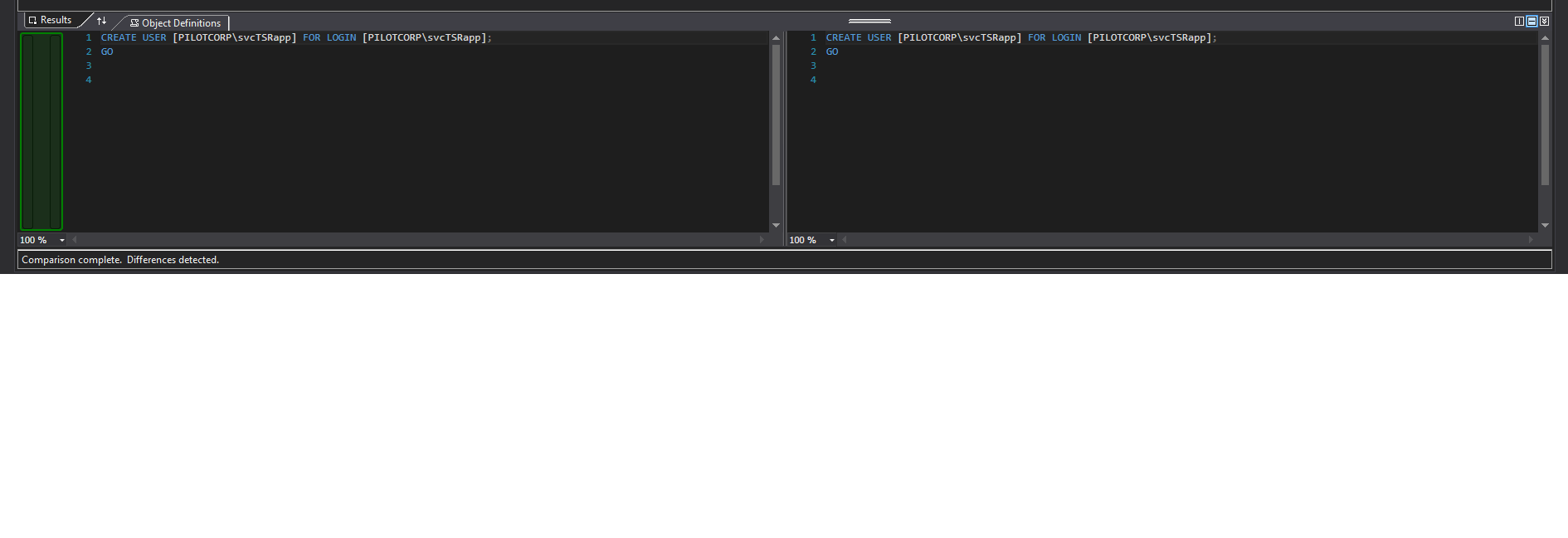
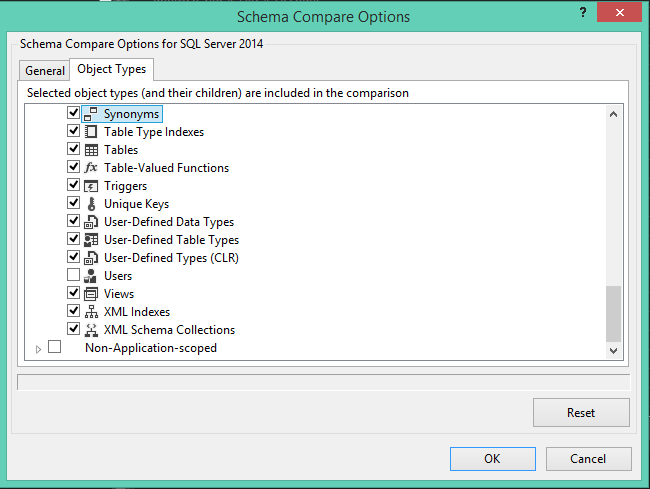
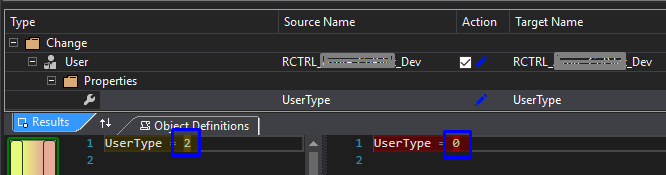
UserType=2whereas the project side saysUserType=0. I can't find the user type in the project to change it. It's not in the user script – Plastered