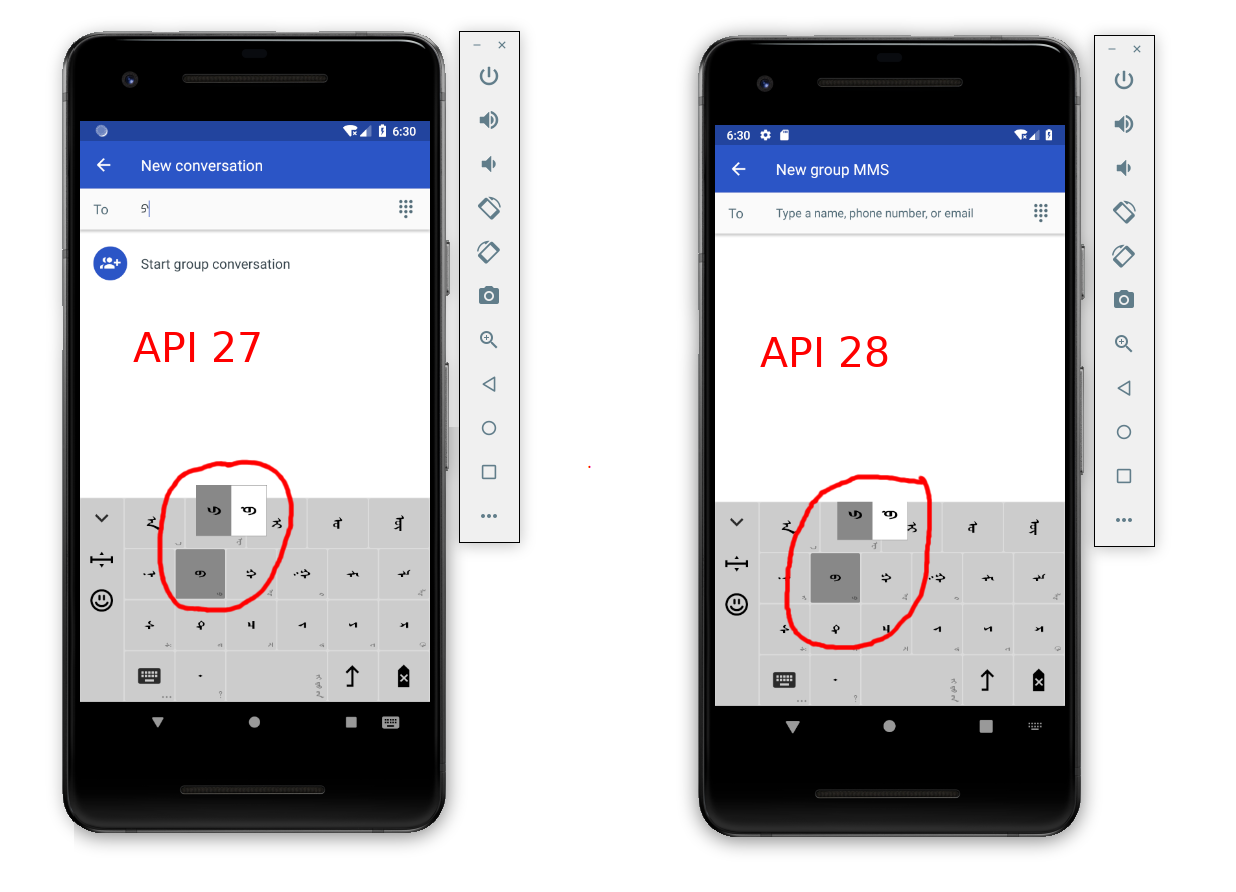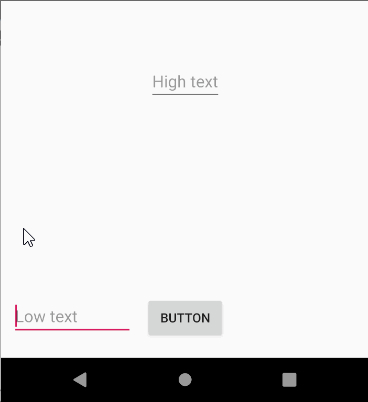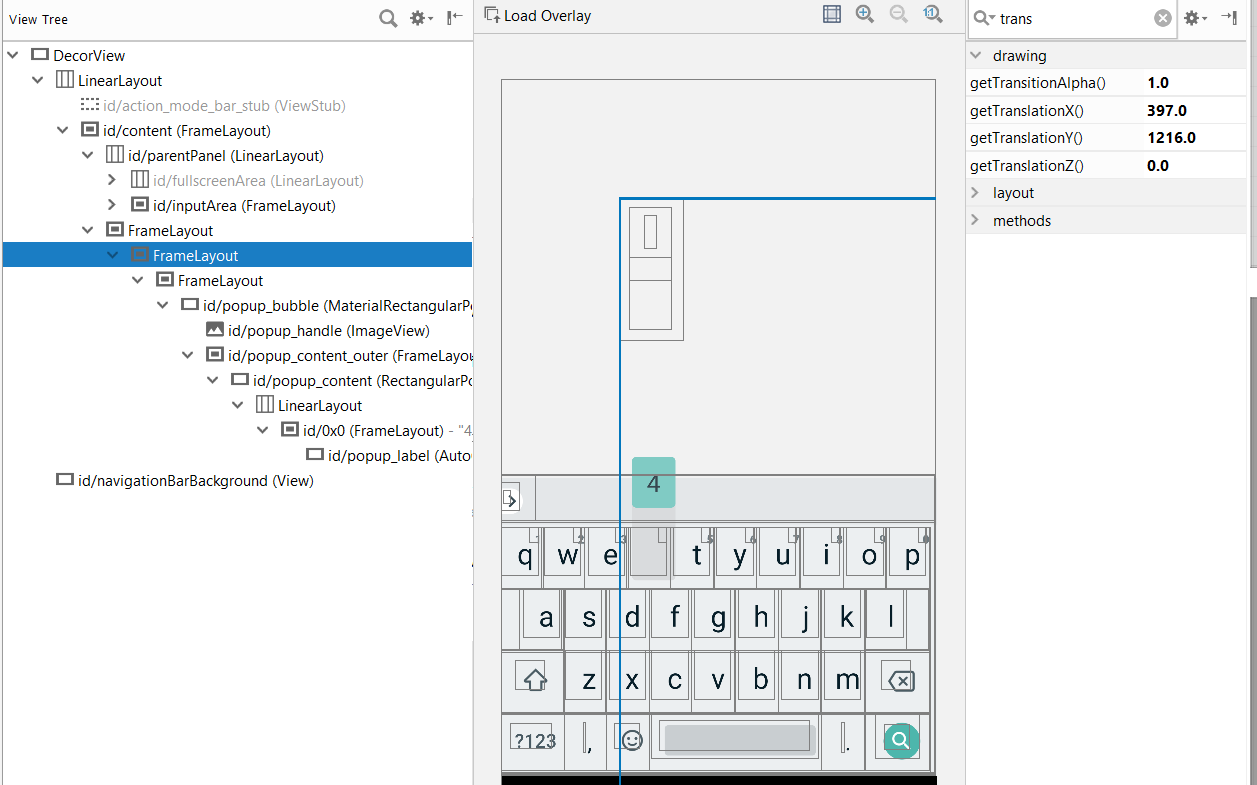Updated to show a more tailored approach.
Updated to work with windowSoftInputMode="adjustResize".
It looks like clipping outside of windows may be a new fact of Android life although I have not found documentation to that effect. Regardless, the following method may be the preferred way to go and is, I believe, standard although not very well documented.
In the following, MyInputMethodService instantiates a keyboard that has eight keys on the bottom and an empty view strip above where popups are displayed for the top row of keys. When a key is pressed, the key value is shown in a popup window above the key for the duration of the key press. Since the empty view above the keys encloses the popups, clipping does not occur. (Not a very useful keyboard, but it makes the point.)
![enter image description here]()
The button and "Low text" EditText are under the top view strip. Invocation of onComputeInsets() permits touches on the keyboard keys but disallows keyboard touches in the empty area covered by the inset. In this area, touches are passed down to the underlying views - here the "Low text" EditText and a Button that displays "OK!" when clicked.
"Gboard" seems to work in a similar fashion but uses a sister FrameLayout to display the popups with translation. Here is what a "4" popup looks like in the Layout Inspector for "Gboard".
![enter image description here]()
MyInputMethodService
public class MyInputMethodService extends InputMethodService
implements View.OnTouchListener {
private View mTopKey;
private PopupWindow mPopupWindow;
private View mPopupView;
@Override
public View onCreateInputView() {
final ConstraintLayout keyboardView = (ConstraintLayout) getLayoutInflater().inflate(R.layout.keyboard, null);
mTopKey = keyboardView.findViewById(R.id.a);
mTopKey.setOnTouchListener(this);
keyboardView.findViewById(R.id.b).setOnTouchListener(this);
keyboardView.findViewById(R.id.c).setOnTouchListener(this);
keyboardView.findViewById(R.id.d).setOnTouchListener(this);
keyboardView.findViewById(R.id.e).setOnTouchListener(this);
keyboardView.findViewById(R.id.f).setOnTouchListener(this);
keyboardView.findViewById(R.id.g).setOnTouchListener(this);
keyboardView.findViewById(R.id.h).setOnTouchListener(this);
mPopupView = getLayoutInflater().inflate(R.layout.popup, keyboardView, false);
int measureSpec = View.MeasureSpec.makeMeasureSpec(0, View.MeasureSpec.UNSPECIFIED);
mPopupView.measure(measureSpec, measureSpec);
mPopupWindow = new PopupWindow(mPopupView, ViewGroup.LayoutParams.WRAP_CONTENT,
ViewGroup.LayoutParams.WRAP_CONTENT);
return keyboardView;
}
@Override
public void onComputeInsets(InputMethodService.Insets outInsets) {
// Do the standard stuff.
super.onComputeInsets(outInsets);
// Only the keyboard are with the keys is touchable. The rest should pass touches
// through to the views behind. contentTopInsets set to play nice with windowSoftInputMode
// defined in the manifest.
outInsets.visibleTopInsets = mTopKey.getTop();
outInsets.contentTopInsets = mTopKey.getTop();
}
@Override
public boolean onTouch(View v, MotionEvent event) {
int action = event.getAction();
switch (action) {
case MotionEvent.ACTION_DOWN:
layoutAndShowPopupWindow((TextView) v);
break;
case MotionEvent.ACTION_UP:
case MotionEvent.ACTION_CANCEL:
mPopupWindow.dismiss();
break;
}
return true;
}
private void layoutAndShowPopupWindow(TextView key) {
((TextView) mPopupView.findViewById(R.id.popupKey)).setText(key.getText());
int x = key.getLeft() + (key.getWidth() - mPopupView.getMeasuredWidth()) / 2;
int y = key.getTop() - mPopupView.getMeasuredHeight();
mPopupWindow.showAtLocation(key, Gravity.NO_GRAVITY, x, y);
}
}
keyboard.xml
The View is defined solely to give the popups a place to expand into and has no other purpose.
<android.support.constraint.ConstraintLayout
android:layout_width="match_parent"
android:layout_height="match_parent">
<View
android:layout_width="match_parent"
android:layout_height="50dp"
android:layout_marginBottom="8dp"
app:layout_constraintBottom_toTopOf="@+id/a" />
<Button
android:id="@+id/a"
android:layout_width="wrap_content"
android:layout_height="wrap_content"
android:layout_marginBottom="8dp"
android:text="A"
app:layout_constraintBottom_toTopOf="@+id/e"
app:layout_constraintEnd_toStartOf="@+id/b"
app:layout_constraintStart_toStartOf="parent" />
<Button
android:id="@+id/b"
android:layout_width="wrap_content"
android:layout_height="wrap_content"
android:layout_marginBottom="8dp"
android:text="B"
app:layout_constraintBottom_toTopOf="@+id/f"
app:layout_constraintEnd_toStartOf="@+id/c"
app:layout_constraintStart_toEndOf="@+id/a" />
<Button
android:id="@+id/c"
android:layout_width="wrap_content"
android:layout_height="wrap_content"
android:layout_marginBottom="8dp"
android:text="C"
app:layout_constraintBottom_toTopOf="@+id/g"
app:layout_constraintEnd_toStartOf="@+id/d"
app:layout_constraintStart_toEndOf="@+id/b" />
<Button
android:id="@+id/d"
android:layout_width="wrap_content"
android:layout_height="wrap_content"
android:layout_marginBottom="8dp"
android:text="D"
app:layout_constraintBottom_toTopOf="@+id/h"
app:layout_constraintEnd_toEndOf="parent"
app:layout_constraintStart_toEndOf="@+id/c" />
<Button
android:id="@+id/e"
android:layout_width="wrap_content"
android:layout_height="wrap_content"
android:layout_marginBottom="8dp"
android:text="E"
app:layout_constraintBottom_toBottomOf="parent"
app:layout_constraintEnd_toStartOf="@+id/f"
app:layout_constraintHorizontal_bias="0.5"
app:layout_constraintStart_toStartOf="parent" />
<Button
android:id="@+id/f"
android:layout_width="wrap_content"
android:layout_height="wrap_content"
android:text="F"
app:layout_constraintEnd_toStartOf="@+id/g"
app:layout_constraintHorizontal_bias="0.5"
app:layout_constraintStart_toEndOf="@+id/e"
app:layout_constraintTop_toTopOf="@+id/e" />
<Button
android:id="@+id/g"
android:layout_width="wrap_content"
android:layout_height="wrap_content"
android:text="G"
app:layout_constraintEnd_toStartOf="@+id/h"
app:layout_constraintHorizontal_bias="0.5"
app:layout_constraintStart_toEndOf="@+id/f"
app:layout_constraintTop_toTopOf="@+id/e" />
<Button
android:id="@+id/h"
android:layout_width="wrap_content"
android:layout_height="wrap_content"
android:layout_marginBottom="8dp"
android:text="H"
app:layout_constraintBottom_toBottomOf="parent"
app:layout_constraintEnd_toEndOf="parent"
app:layout_constraintHorizontal_bias="0.5"
app:layout_constraintStart_toEndOf="@+id/g"
app:layout_constraintTop_toTopOf="@+id/g" />
</android.support.constraint.ConstraintLayout>
popup.xml
Just the popup.
<LinearLayout
android:layout_width="match_parent"
android:layout_height="wrap_content"
xmlns:tools="http://schemas.android.com/tools"
android:background="@android:color/black"
android:gravity="center"
android:orientation="vertical"
android:padding="3dp">
<TextView
android:id="@+id/popupKey"
android:layout_width="wrap_content"
android:layout_height="50dp"
android:text="A"
android:textColor="@android:color/white" />
</LinearLayout>
activity_main
<android.support.constraint.ConstraintLayout
android:layout_width="match_parent"
android:layout_height="match_parent"
tools:context=".MainActivity">
<EditText
android:layout_width="wrap_content"
android:layout_height="wrap_content"
android:hint="High text"
app:layout_constraintBottom_toBottomOf="parent"
app:layout_constraintLeft_toLeftOf="parent"
app:layout_constraintRight_toRightOf="parent"
app:layout_constraintTop_toTopOf="parent" />
<Button
android:id="@+id/button"
android:layout_width="wrap_content"
android:layout_height="wrap_content"
android:layout_marginStart="8dp"
android:layout_marginEnd="8dp"
android:layout_marginBottom="20dp"
android:text="Button"
app:layout_constraintBottom_toBottomOf="parent"
app:layout_constraintEnd_toEndOf="parent"
app:layout_constraintStart_toStartOf="parent" />
<EditText
android:id="@+id/editText"
android:layout_width="133dp"
android:layout_height="wrap_content"
android:layout_marginStart="16dp"
android:ems="10"
android:inputType="textPersonName"
android:hint="Low text"
app:layout_constraintStart_toStartOf="parent"
app:layout_constraintTop_toTopOf="@+id/button" />
</android.support.constraint.ConstraintLayout>