Inspecting dplyr shows there's both a README.md file and a README.Rmd file.
In the .md file, it says
README.md is generated from README.Rmd. Please edit that file
It's easy enough to create the .Rmd file, but how then is the .md file generated? Is it using roxygen2 or is there some terminal command (or something else)?

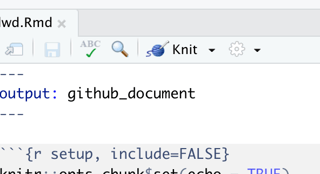
devtools::build_readme(). But, as the answer above mentions, you need to includeoutput: github_documentor the output with be html. – Susurration