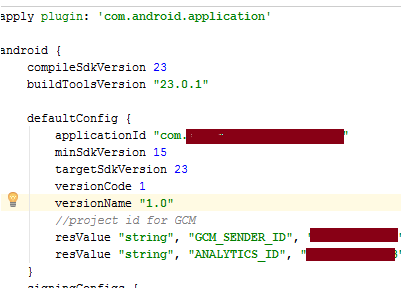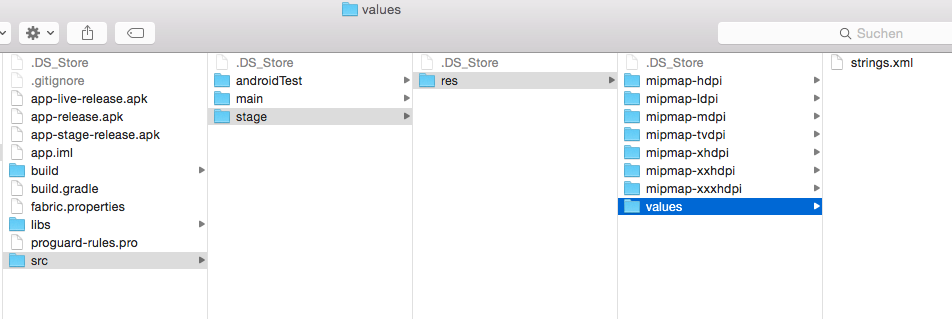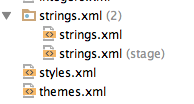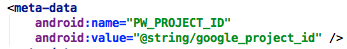Is it possible to access a BuildConfig value from AndroidManifest.xml?
In my build.gradle file, I have:
defaultConfig {
applicationId "com.compagny.product"
minSdkVersion 16
targetSdkVersion 21
versionCode 1
versionName "1.0"
// Facebook app id
buildConfigField "long", "FACEBOOK_APP_ID", FACEBOOK_APP_ID
}
FACEBOOK_APP_ID is defined in my gradle.properties files:
# Facebook identifier (app ID)
FACEBOOK_APP_ID=XXXXXXXXXX
To use Facebook connect in my app, I must add this line to my AndroidManifest.xml:
<meta-data android:name="com.facebook.sdk.ApplicationId" android:value="@string/applicationId"/>
I want to replace @string/applicationId by the BuildConfig field FACEBOOK_APP_ID defined in gradle, like this:
<meta-data android:name="com.facebook.sdk.ApplicationId" android:value="FACEBOOK_APP_ID"/>
Is that possible using BuildConfig? If not, how can I achieve this?