SwiftUI has wonderful animation features, but the way it handles changes in Text View content is problematic. It animates the change of the text frame but changes the text immediately without animation. As a result, when the content of a Text View is made longer, animating the transition causes an ellipsis (…) to appear until the text frame reaches its full width. For example, in this little app, pressing the Toggle button switches between shorter and longer text:
Here's the code:
import SwiftUI
struct ContentView: View {
@State var shortString = true
var body: some View {
VStack {
Text(shortString ? "This is short." : "This is considerably longer.").font(.title)
.animation(.easeInOut(duration:1.0))
Button(action: {self.shortString.toggle()}) {
Text("Toggle").padding()
}
}
}
}
struct ContentView_Previews: PreviewProvider {
static var previews: some View {
ContentView()
}
}
The question is: how to avoid the ellipsis? When animating a one character string into a two character string the situation is even worse, because the short string is completely replaced by the ellipsis while it animates into the longer string.
One possibility is to assign a separate id to the view in one state or another by adding the modifier, for instance, .id(self.shortString ? 0 : 1) and then adding a .transition() modifier. That will treat the Text as two different Views, before and after. Unfortunately, in my case I need to move text location during the change, and different ids makes animating that impossible.
I guess the solution is a creative use of AnimatableData. Any ideas?

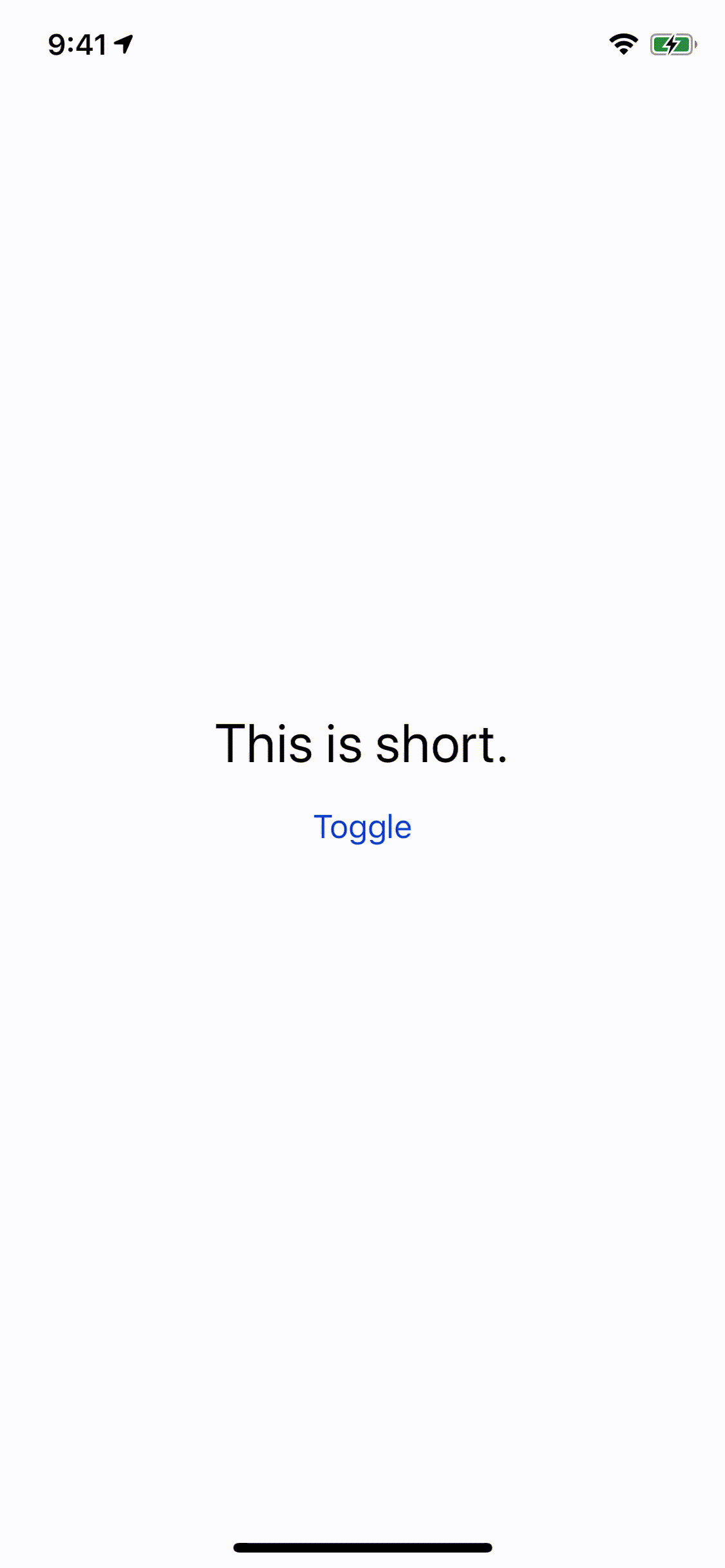
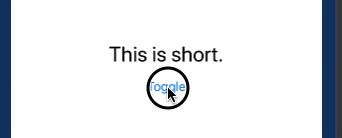
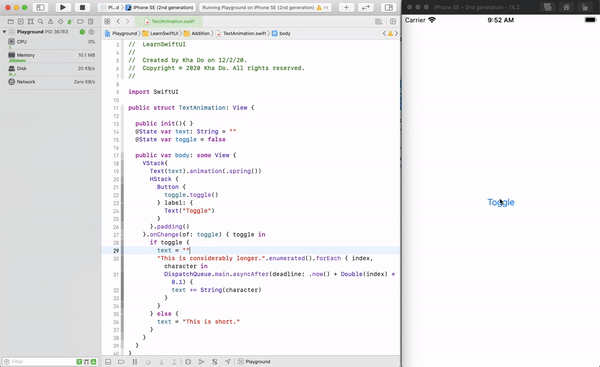
Textviews displayed and the values they display can range over a near-infinite number of possibilities rather than just two. Still, it gives me some ideas, so I'll mark it as solved and think it through a bit and tag you if I repost. :) – Prowess