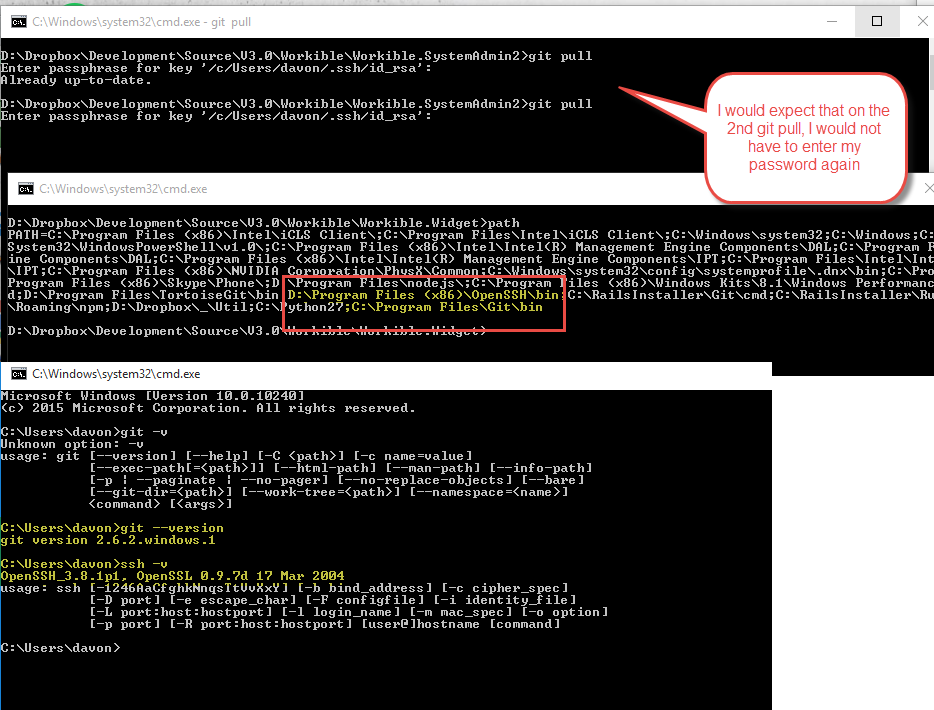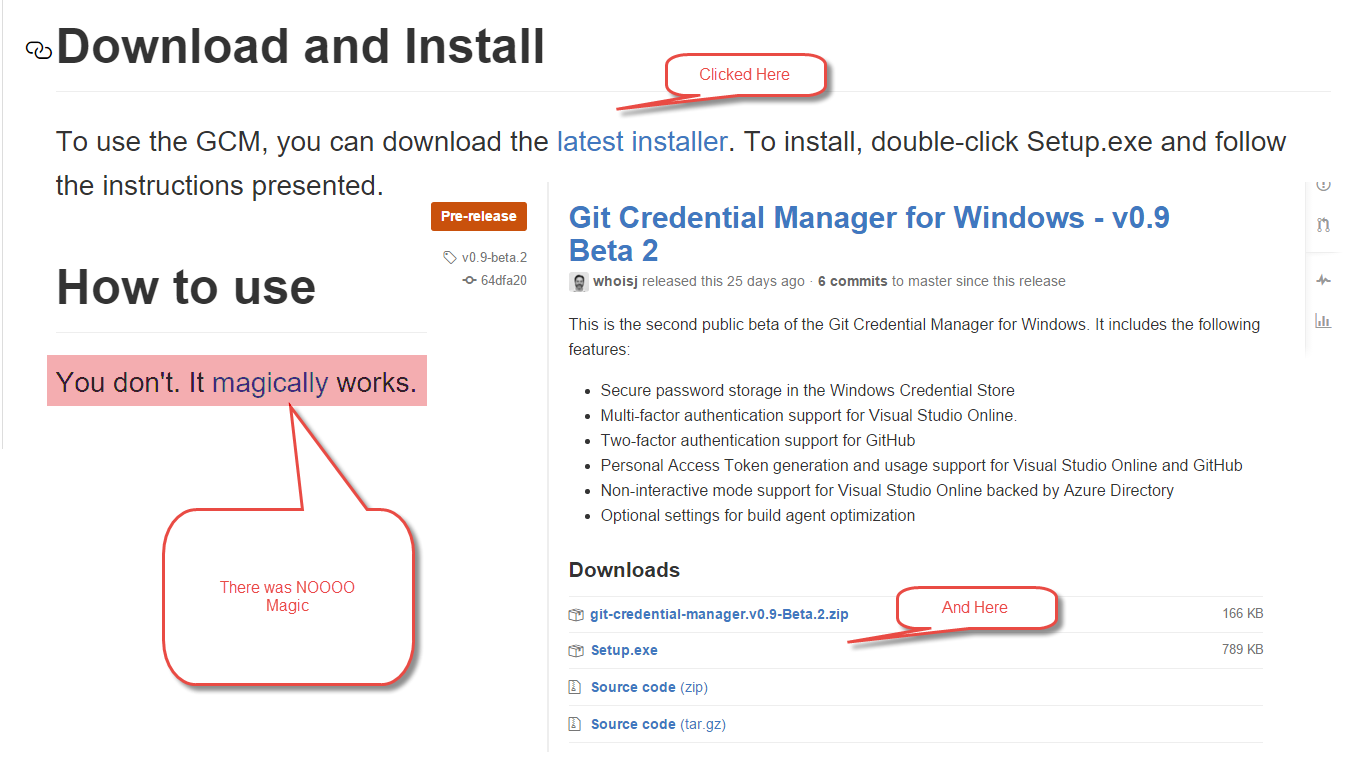I would like my SSH passwords to be remembered automatically when running git pull/push on windows.
I have installed the Microsoft - Git Credential Manager for Windows
The Git Credential Manager is not Working
Environment
- git version 2.6.2.windows.1 loaded from here https://git-scm.com/download/win
- OpenSSH_3.8.1p1
- https://github.com/Microsoft/Git-Credential-Manager-for-Windows