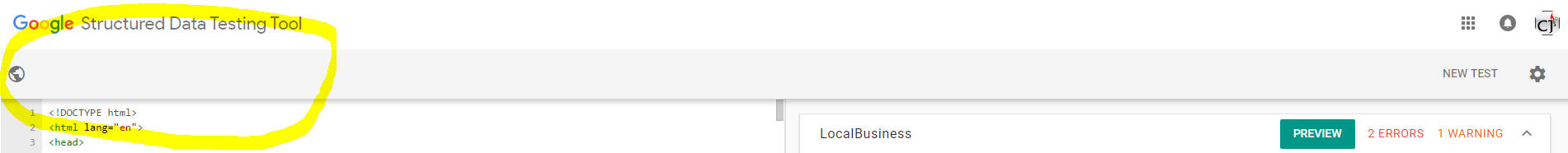When I copy/paste JSON-LD example from Google Documentation (code-snippet below) I get an error in the Structured Data Testing Tool:
http://www.your-company-site.com(All values provided forhttp://www.example.com/must have the same domain.)
Why is Google's own documentation example giving an error?
Code snippet from Google’s documentation:
<script type="application/ld+json">
{
"@context": "http://schema.org",
"@type": "Organization",
"url": "http://www.your-company-site.com",
"contactPoint": [{
"@type": "ContactPoint",
"telephone": "+1-401-555-1212",
"contactType": "customer service"
}]
}
</script>