I'm writing a script that has to move some file around, but unfortunately it doesn't seem os.path plays with internationalization very well. When I have files named in Hebrew, there are problems. Here's a screenshot of the contents of a directory:
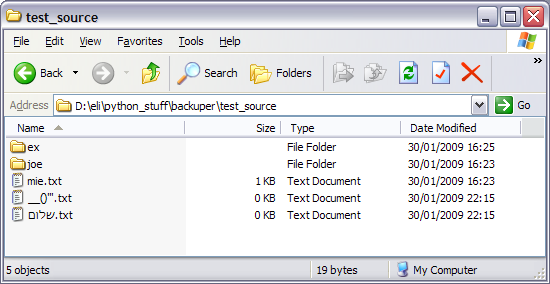
(source: thegreenplace.net)
Now consider this code that goes over the files in this directory:
files = os.listdir('test_source')
for f in files:
pf = os.path.join('test_source', f)
print pf, os.path.exists(pf)
The output is:
test_source\ex True
test_source\joe True
test_source\mie.txt True
test_source\__()'''.txt True
test_source\????.txt False
Notice how os.path.exists thinks that the hebrew-named file doesn't even exist?
How can I fix this?
ActivePython 2.5.2 on Windows XP Home SP2
