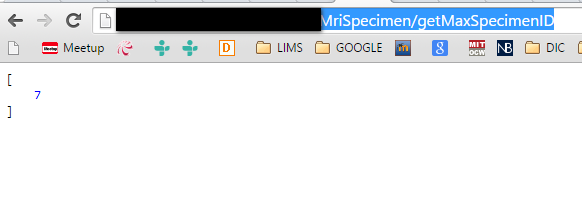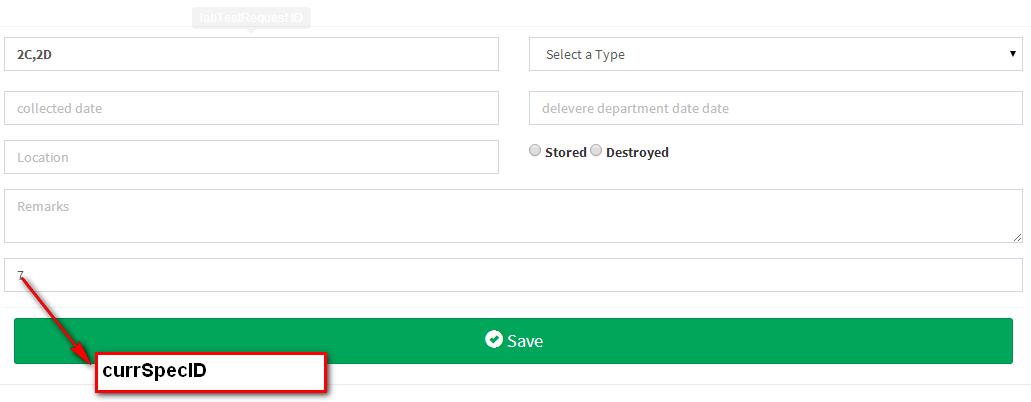I have to do something very simple, but there doesn't seem to be an easy way to do this, as far as I can tell. I just want to load JSON data from a remote source and store it in a global Javascript variable using jQuery. Here's what I have:
var my_json;
$.getJSON(my_url, function(json) {
var my_json = json;
});
The my_json variable remains undefined. I think this is clearly a scope issue. It seems to me the $.getJSON method should return JSON, but it returns an XMLHttpRequest object. If I do this:
request = $.getJSON(my_url);
my_json = request.responseText.evalJSON();
That doesn't work because until the readystate == 4, the responsetext remains null. It seems you have to use the callback function to return the responsetext, since it fires on success.
It can't be this hard! Right?