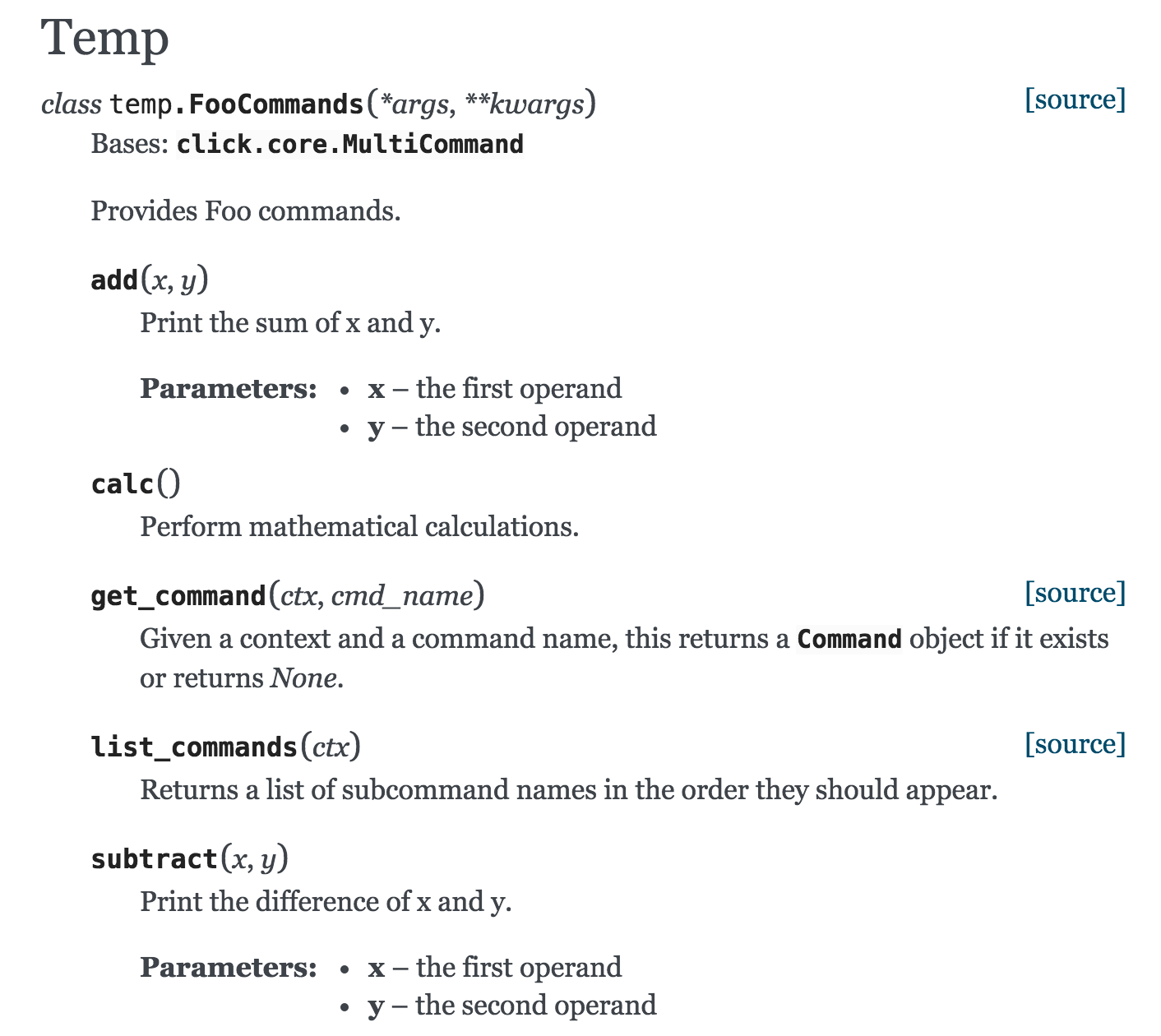Decorating command containers
One possible solution to this problem that I've recently discovered and seems to work would be to start off defining a decorator that can be applied to classes. The idea is that the programmer would define commands as private members of a class, and the decorator creates a public function member of the class that's based on the command's callback. For example, a class Foo containing a command _bar would gain a new function bar (assuming Foo.bar does not already exist).
This operation leaves the original commands as they are, so it shouldn't break existing code. Because these commands are private, they should be omitted in generated documentation. The functions based on them, however, should show up in documentation on account of being public.
def ensure_cli_documentation(cls):
"""
Modify a class that may contain instances of :py:class:`click.BaseCommand`
to ensure that it can be properly documented (e.g. using tools such as Sphinx).
This function will only process commands that have private callbacks i.e. are
prefixed with underscores. It will associate a new function with the class based on
this callback but without the leading underscores. This should mean that generated
documentation ignores the command instances but includes documentation for the functions
based on them.
This function should be invoked on a class when it is imported in order to do its job. This
can be done by applying it as a decorator on the class.
:param cls: the class to operate on
:return: `cls`, after performing relevant modifications
"""
for attr_name, attr_value in dict(cls.__dict__).items():
if isinstance(attr_value, click.BaseCommand) and attr_name.startswith('_'):
cmd = attr_value
try:
# noinspection PyUnresolvedReferences
new_function = copy.deepcopy(cmd.callback)
except AttributeError:
continue
else:
new_function_name = attr_name.lstrip('_')
assert not hasattr(cls, new_function_name)
setattr(cls, new_function_name, new_function)
return cls
Avoiding issues with commands in classes
The reason that this solution assumes commands are inside classes is because that's how most of my commands are defined in the project I'm currently working on - I load most of my commands as plugins contained within subclasses of yapsy.IPlugin.IPlugin. If you want to define the callbacks for commands as class instance methods, you may run into a problem where click doesn't supply the self parameter to your command callbacks when you try to run your CLI. This can be solved by currying your callbacks, like below:
class Foo:
def _curry_instance_command_callbacks(self, cmd: click.BaseCommand):
if isinstance(cmd, click.Group):
commands = [self._curry_instance_command_callbacks(c) for c in cmd.commands.values()]
cmd.commands = {}
for subcommand in commands:
cmd.add_command(subcommand)
try:
if cmd.callback:
cmd.callback = partial(cmd.callback, self)
if cmd.result_callback:
cmd.result_callback = partial(cmd.result_callback, self)
except AttributeError:
pass
return cmd
Example
Putting this all together:
from functools import partial
import click
from click.testing import CliRunner
from doc_inherit import class_doc_inherit
def ensure_cli_documentation(cls):
"""
Modify a class that may contain instances of :py:class:`click.BaseCommand`
to ensure that it can be properly documented (e.g. using tools such as Sphinx).
This function will only process commands that have private callbacks i.e. are
prefixed with underscores. It will associate a new function with the class based on
this callback but without the leading underscores. This should mean that generated
documentation ignores the command instances but includes documentation for the functions
based on them.
This function should be invoked on a class when it is imported in order to do its job. This
can be done by applying it as a decorator on the class.
:param cls: the class to operate on
:return: `cls`, after performing relevant modifications
"""
for attr_name, attr_value in dict(cls.__dict__).items():
if isinstance(attr_value, click.BaseCommand) and attr_name.startswith('_'):
cmd = attr_value
try:
# noinspection PyUnresolvedReferences
new_function = cmd.callback
except AttributeError:
continue
else:
new_function_name = attr_name.lstrip('_')
assert not hasattr(cls, new_function_name)
setattr(cls, new_function_name, new_function)
return cls
@ensure_cli_documentation
@class_doc_inherit
class FooCommands(click.MultiCommand):
"""
Provides Foo commands.
"""
def __init__(self, *args, **kwargs):
super().__init__(*args, **kwargs)
self._commands = [self._curry_instance_command_callbacks(self._calc)]
def list_commands(self, ctx):
return [c.name for c in self._commands]
def get_command(self, ctx, cmd_name):
try:
return next(c for c in self._commands if c.name == cmd_name)
except StopIteration:
raise click.UsageError('Undefined command: {}'.format(cmd_name))
@click.group('calc', help='mathematical calculation commands')
def _calc(self):
"""
Perform mathematical calculations.
"""
pass
@_calc.command('add', help='adds two numbers')
@click.argument('x', type=click.INT)
@click.argument('y', type=click.INT)
def _add(self, x, y):
"""
Print the sum of x and y.
:param x: the first operand
:param y: the second operand
"""
print('{} + {} = {}'.format(x, y, x + y))
@_calc.command('subtract', help='subtracts two numbers')
@click.argument('x', type=click.INT)
@click.argument('y', type=click.INT)
def _subtract(self, x, y):
"""
Print the difference of x and y.
:param x: the first operand
:param y: the second operand
"""
print('{} - {} = {}'.format(x, y, x - y))
def _curry_instance_command_callbacks(self, cmd: click.BaseCommand):
if isinstance(cmd, click.Group):
commands = [self._curry_instance_command_callbacks(c) for c in cmd.commands.values()]
cmd.commands = {}
for subcommand in commands:
cmd.add_command(subcommand)
if cmd.callback:
cmd.callback = partial(cmd.callback, self)
return cmd
@click.command(cls=FooCommands)
def cli():
pass
def main():
print('Example: Adding two numbers')
runner = CliRunner()
result = runner.invoke(cli, 'calc add 1 2'.split())
print(result.output)
print('Example: Printing usage')
result = runner.invoke(cli, 'calc add --help'.split())
print(result.output)
if __name__ == '__main__':
main()
Running main(), I get this output:
Example: Adding two numbers
1 + 2 = 3
Example: Printing usage
Usage: cli calc add [OPTIONS] X Y
adds two numbers
Options:
--help Show this message and exit.
Process finished with exit code 0
Running this through Sphinx, I can view the documentation for this in my browser:
![Sphinx documentation]()