Consider this mcve:
import math
import sys
import textwrap
import time
from pathlib import Path
from collections import defaultdict
from PyQt5.Qsci import QsciLexerCustom, QsciScintilla
from PyQt5.Qt import *
from pygments import lexers, styles, highlight, formatters
from pygments.lexer import Error, RegexLexer, Text, _TokenType
from pygments.style import Style
EXTRA_STYLES = {
"monokai": {
"background": "#272822",
"caret": "#F8F8F0",
"foreground": "#F8F8F2",
"invisibles": "#F8F8F259",
"lineHighlight": "#3E3D32",
"selection": "#49483E",
"findHighlight": "#FFE792",
"findHighlightForeground": "#000000",
"selectionBorder": "#222218",
"activeGuide": "#9D550FB0",
"misspelling": "#F92672",
"bracketsForeground": "#F8F8F2A5",
"bracketsOptions": "underline",
"bracketContentsForeground": "#F8F8F2A5",
"bracketContentsOptions": "underline",
"tagsOptions": "stippled_underline",
}
}
def convert_size(size_bytes):
if size_bytes == 0:
return "0B"
size_name = ("B", "KB", "MB", "GB", "TB", "PB", "EB", "ZB", "YB")
i = int(math.floor(math.log(size_bytes, 1024)))
p = math.pow(1024, i)
s = round(size_bytes / p, 2)
return f"{s} {size_name[i]}"
class ViewLexer(QsciLexerCustom):
def __init__(self, lexer_name, style_name):
super().__init__()
# Lexer + Style
self.pyg_style = styles.get_style_by_name(style_name)
self.pyg_lexer = lexers.get_lexer_by_name(lexer_name, stripnl=False)
self.cache = {
0: ('root',)
}
self.extra_style = EXTRA_STYLES[style_name]
# Generate QScintilla styles
self.font = QFont("Consolas", 8, weight=QFont.Bold)
self.token_styles = {}
index = 0
for k, v in self.pyg_style:
self.token_styles[k] = index
if v.get("color", None):
self.setColor(QColor(f"#{v['color']}"), index)
if v.get("bgcolor", None):
self.setPaper(QColor(f"#{v['bgcolor']}"), index)
self.setFont(self.font, index)
index += 1
def defaultPaper(self, style):
return QColor(self.extra_style["background"])
def language(self):
return self.pyg_lexer.name
def get_tokens_unprocessed(self, text, stack=('root',)):
"""
Split ``text`` into (tokentype, text) pairs.
``stack`` is the inital stack (default: ``['root']``)
"""
lexer = self.pyg_lexer
pos = 0
tokendefs = lexer._tokens
statestack = list(stack)
statetokens = tokendefs[statestack[-1]]
while 1:
for rexmatch, action, new_state in statetokens:
m = rexmatch(text, pos)
if m:
if action is not None:
if type(action) is _TokenType:
yield pos, action, m.group()
else:
for item in action(lexer, m):
yield item
pos = m.end()
if new_state is not None:
# state transition
if isinstance(new_state, tuple):
for state in new_state:
if state == '#pop':
statestack.pop()
elif state == '#push':
statestack.append(statestack[-1])
else:
statestack.append(state)
elif isinstance(new_state, int):
# pop
del statestack[new_state:]
elif new_state == '#push':
statestack.append(statestack[-1])
else:
assert False, "wrong state def: %r" % new_state
statetokens = tokendefs[statestack[-1]]
break
else:
# We are here only if all state tokens have been considered
# and there was not a match on any of them.
try:
if text[pos] == '\n':
# at EOL, reset state to "root"
statestack = ['root']
statetokens = tokendefs['root']
yield pos, Text, u'\n'
pos += 1
continue
yield pos, Error, text[pos]
pos += 1
except IndexError:
break
def highlight_slow(self, start, end):
style = self.pyg_style
view = self.editor()
code = view.text()[start:]
tokensource = self.get_tokens_unprocessed(code)
self.startStyling(start)
for _, ttype, value in tokensource:
self.setStyling(len(value), self.token_styles[ttype])
def styleText(self, start, end):
view = self.editor()
t_start = time.time()
self.highlight_slow(start, end)
t_elapsed = time.time() - t_start
len_text = len(view.text())
text_size = convert_size(len_text)
view.setWindowTitle(f"Text size: {len_text} - {text_size} Elapsed: {t_elapsed}s")
def description(self, style_nr):
return str(style_nr)
class View(QsciScintilla):
def __init__(self, lexer_name, style_name):
super().__init__()
view = self
# -------- Lexer --------
self.setEolMode(QsciScintilla.EolUnix)
self.lexer = ViewLexer(lexer_name, style_name)
self.setLexer(self.lexer)
# -------- Shortcuts --------
self.text_size = 1
self.s1 = QShortcut(f"ctrl+1", view, self.reduce_text_size)
self.s2 = QShortcut(f"ctrl+2", view, self.increase_text_size)
# self.gen_text()
# # -------- Multiselection --------
self.SendScintilla(view.SCI_SETMULTIPLESELECTION, True)
self.SendScintilla(view.SCI_SETMULTIPASTE, 1)
self.SendScintilla(view.SCI_SETADDITIONALSELECTIONTYPING, True)
# -------- Extra settings --------
self.set_extra_settings(EXTRA_STYLES[style_name])
def get_line_separator(self):
m = self.eolMode()
if m == QsciScintilla.EolWindows:
eol = '\r\n'
elif m == QsciScintilla.EolUnix:
eol = '\n'
elif m == QsciScintilla.EolMac:
eol = '\r'
else:
eol = ''
return eol
def set_extra_settings(self, dct):
self.setIndentationGuidesBackgroundColor(QColor(0, 0, 255, 0))
self.setIndentationGuidesForegroundColor(QColor(0, 255, 0, 0))
if "caret" in dct:
self.setCaretForegroundColor(QColor(dct["caret"]))
if "line_highlight" in dct:
self.setCaretLineBackgroundColor(QColor(dct["line_highlight"]))
if "brackets_background" in dct:
self.setMatchedBraceBackgroundColor(QColor(dct["brackets_background"]))
if "brackets_foreground" in dct:
self.setMatchedBraceForegroundColor(QColor(dct["brackets_foreground"]))
if "selection" in dct:
self.setSelectionBackgroundColor(QColor(dct["selection"]))
if "background" in dct:
c = QColor(dct["background"])
self.resetFoldMarginColors()
self.setFoldMarginColors(c, c)
def increase_text_size(self):
self.text_size *= 2
self.gen_text()
def reduce_text_size(self):
if self.text_size == 1:
return
self.text_size //= 2
self.gen_text()
def gen_text(self):
content = Path(__file__).read_text()
while len(content) < self.text_size:
content *= 2
self.setText(content[:self.text_size])
if __name__ == '__main__':
app = QApplication(sys.argv)
view = View("python", "monokai")
view.setText(textwrap.dedent("""\
'''
Ctrl+1 = You'll decrease the size of existing text
Ctrl+2 = You'll increase the size of existing text
Warning: Check the window title to see how long it takes rehighlighting
'''
"""))
view.resize(800, 600)
view.show()
app.exec_()
To run it you need to install:
QScintilla==2.10.8
Pygments==2.3.1
PyQt5==5.12
I'm trying to figure out how to use pygments on a QScintilla widget and right now the main problem I need to solve is the performance when dealing with non-tiny documents.
I'd like the editor to become responsive & usable when dealing with large documents (>=100kb) but I don't know very well what's the approach I should take here. In order to test performance you can use Ctrl+1 or Ctrl+2 and the widget text will be decreased/increased respectively.
When I say "responsive" I mean that the highlighting computation of the visible screen should take no longer of [1-2]frame/highglight <=> [17-34]ms/highlight (assuming 60fps) so when typing you won't feel any slowdown.
Note: As you can see in the above mcve, I've included the pygments tokenizer so you can play around with it... it feels like in order to achieve "real-time highlighting" I'd need to use memoization/caching in some smart way but I'm struggling to figure out what's the data I need to cache and what's the best way to cache it... :/
Demo:
In the above demo you can see using this naive highlighting the editor will become unusable very soon, in my laptop rehighlighting text chunks of 32kb is still giving interactive framerate but with something higher than that the editor becomes completely unusable.
CONSIDERATIONS:
- The most typical case will happen when you're typing/coding on the visible screen with no selections
- It may happen you're editing multiple selections spread over the whole document, which means you won't know if these selections are near the visible screen or not. For instance, in Sublime when you press
Alt+F3you select all ocurrences under cursor - In the above snippet I've used a python lexer but the algorithm shouldn't focus too much on that one. Pygments support ~300 lexers afterall
- The worst case scenario would happen if the visible screen is at the end of the file and one of the selections happens to live at the beginning of the screen... In case you need to rehighlight the whole document you'd need to find an alternative way even if that means the "highlighting" is not correct on the first pass
- The most important is performance but also correctness... that is, if you give enough time the whole document should become highlighted correctly
REFERENCES:
- https://qscintilla.com/styletext-the-highlighting-engine/
- http://pygments.org/docs/
- https://www.riverbankcomputing.com/static/Docs/QScintilla/annotated.html
The following documents are not specific to this particular problem but they talk about possible strategies of caching and syntax highlighting:

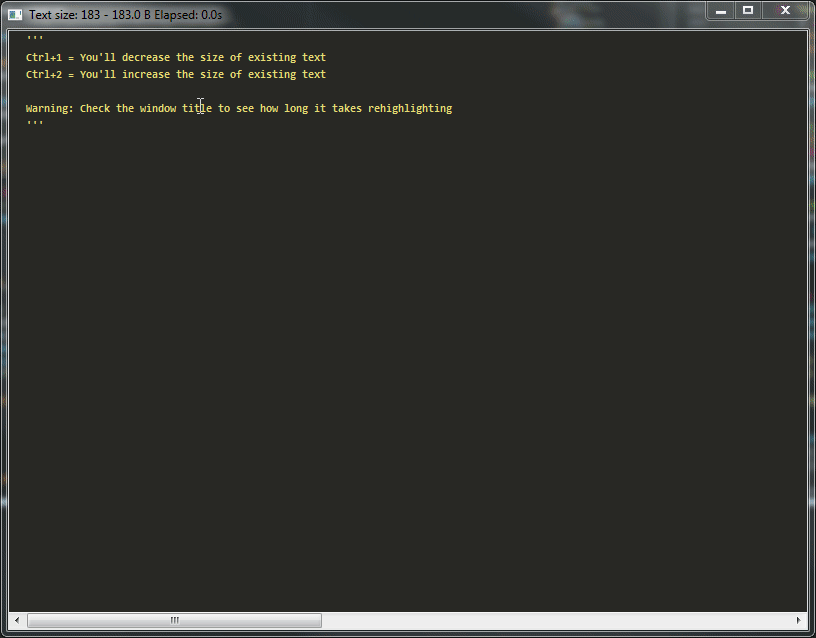
endparameter; it's provided precisely for reasons like this. – Tarttanendparameter is because the nature of Pushdown automatons like pygments, textmate syntax-based engines. Scintilla can't suggest properly theendparameter because it doesn't know what's the end, as simply as that, @Nathan answer is bad/invalid and it'll provide wrong results, think about it... no matter if you're dealing with single or multiple selections, the whole document could potentially be rehighlighted and the end parameter won't inform about it. You say the worst case is always going to suck but SublimeText works wonderfully :/ – Wilburnendisn't specified correctly -- but shouldn'tendjust be the rightmost character on the last visible row on the screen? You don't need to consider anything beyond that to highlight what's on the screen; you might as well consider nothing beyond that exits. The worst case I was imagining was when the beginning of the document is selected and then modified when you've scrolled all the way to the end, and delete something then. I don't know what Sublime does but there's simply no way to get around parsing the entire document at that point. But that should be rare. – Tarttan