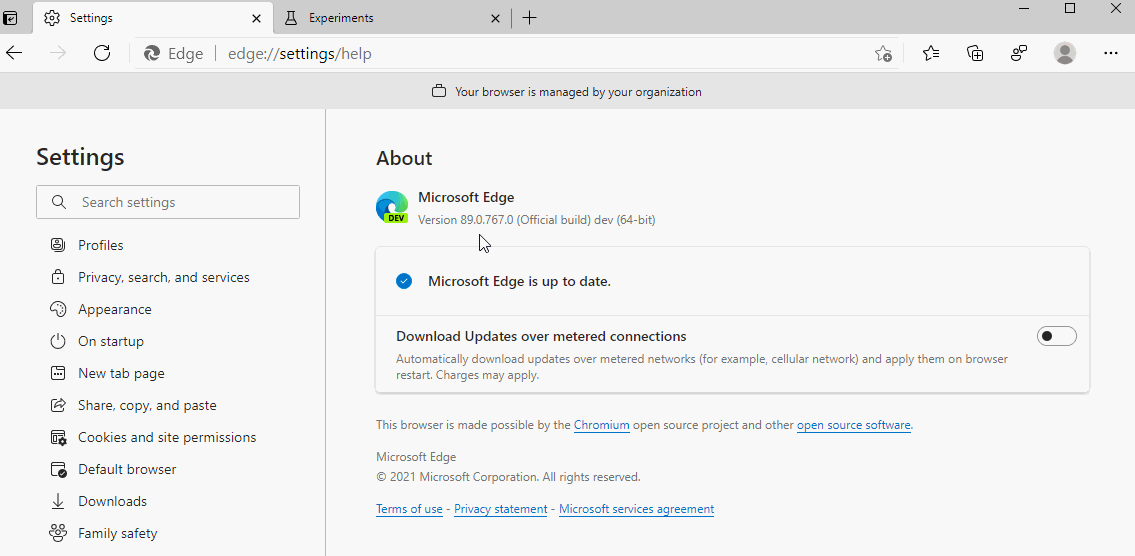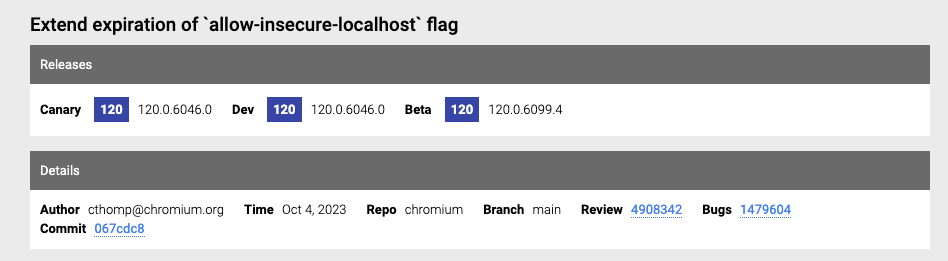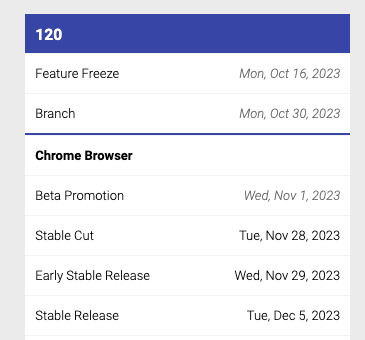Last week I could navigate to edge://flags/#allow-insecure-localhost and I could edit the flag so that my localhost could serve invalid SSL certificates. Today after the latest Edge update (Version 88.0.705.50) I can no longer find this flag.
Has it moved to another secret area? How can I allow insecure localhost SSL certs again for my application?