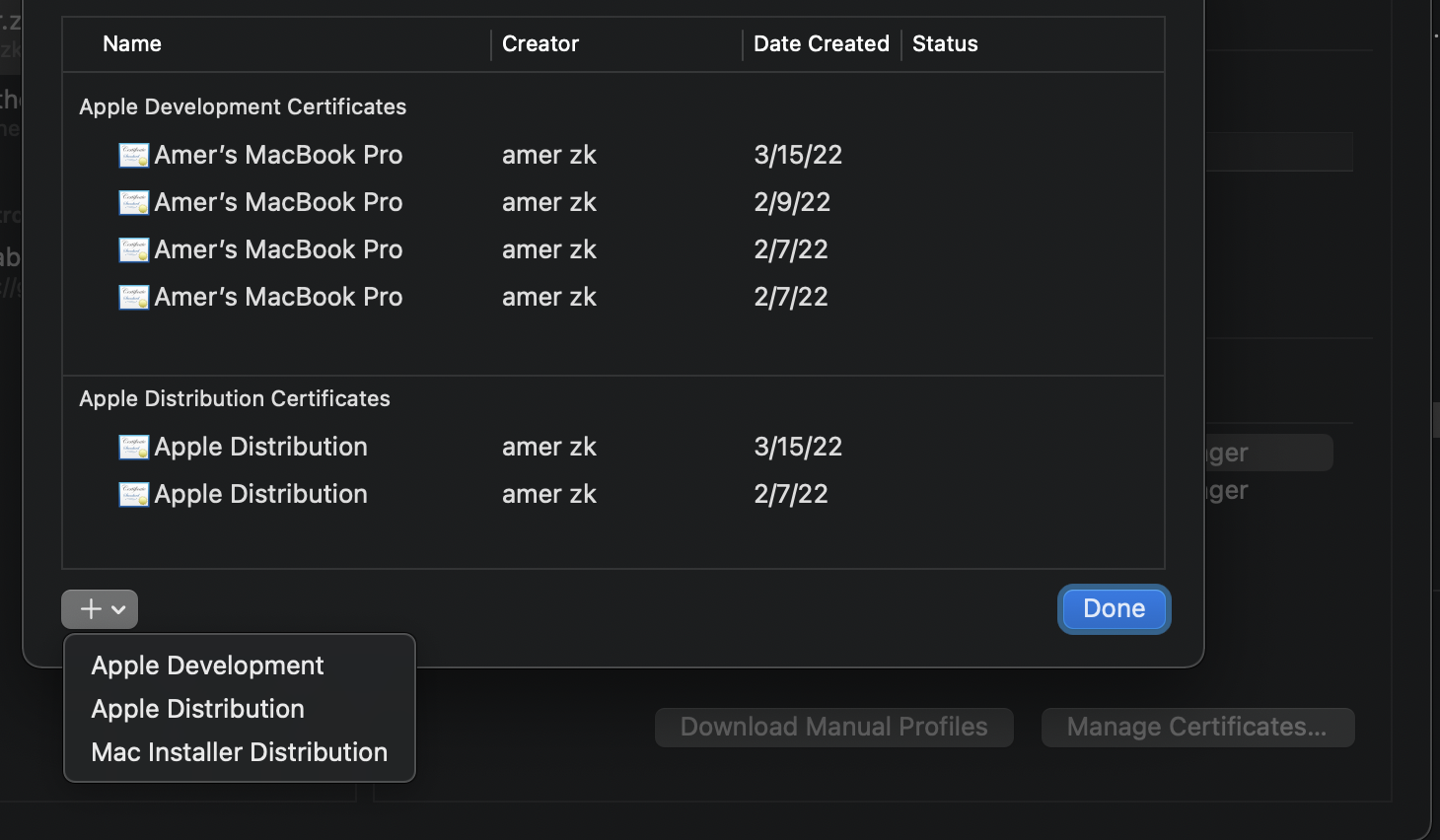Tried to upload two different apps but at the end get stuck on this screen "Sending analysis to the App Store".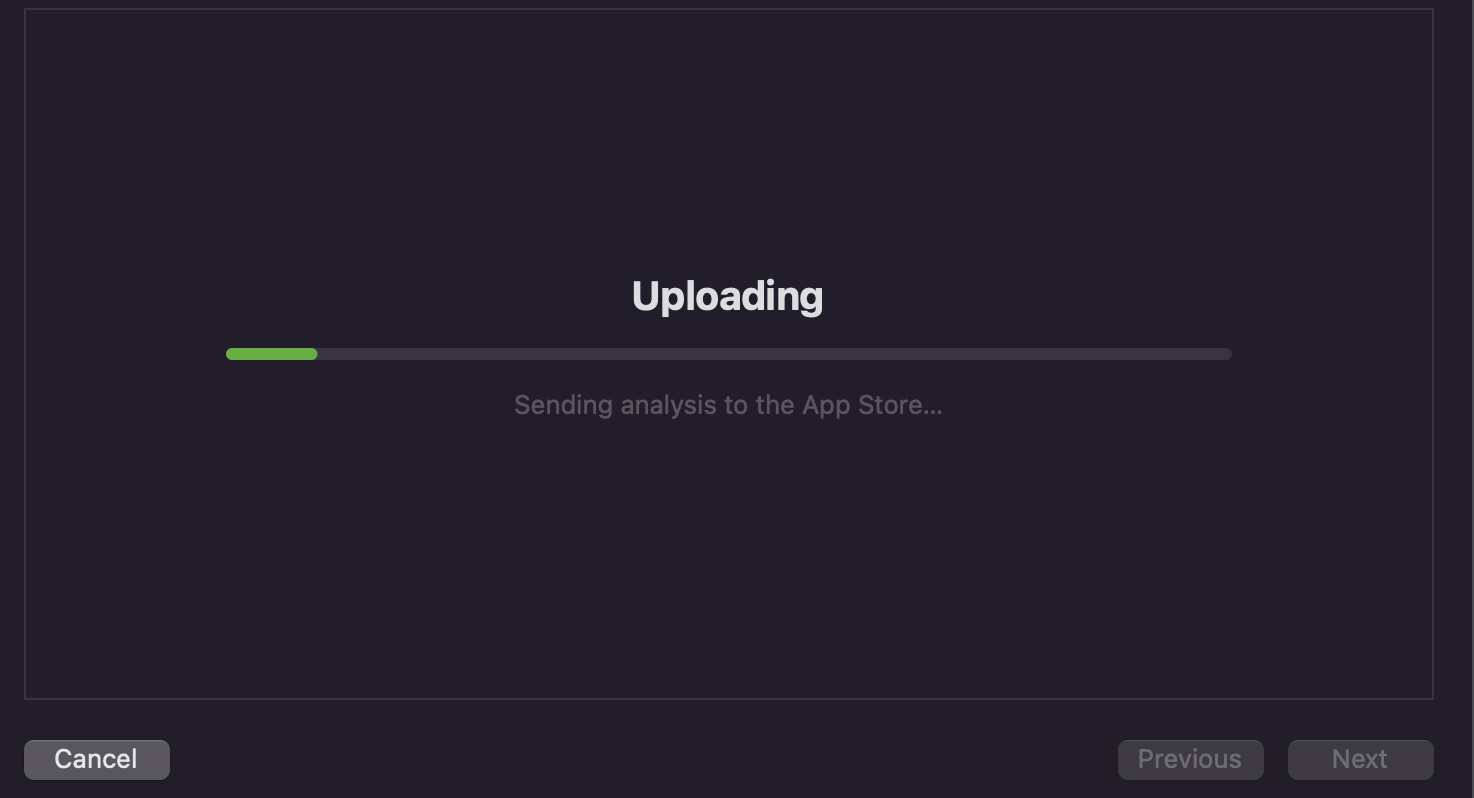
stuck on this screen "Sending analysis to the App Store"
(1) Your ipa has a space in its name? Don't do that. (2) You're not using Bitcode are you? –
Chifley
1) No space in the ipa 2) Bitcode option checked –
Feigned
Yeah I would try unchecking Bitcode. It causes a lot of trouble in my experience. –
Chifley
I once tried this issue. End up my firewall is blocking some network packets. To workaround, I use the Transporter app to upload the App to App Store instead. Simple & Effective. –
Chaechaeronea
FINALLY - after wasting 4 complete days :)
Removing account from Xcode -> preference -> Accounts and re-add it worked for me
Hopefully it'll work for you too...
Solved my problem. Thanks! –
Protohuman
Solved my one too. Thanks 😊 –
Dollarfish
March 2024 , works thx! –
Liability
Worked in the past, but I've just hit a wall with this solution (April 2024). –
Grigg
perfect! worked for me as well. –
Woolery
I did this, and got the same issue then switched to other wifi which has better-uploading speed fixed the problem for me. –
Colorado
Most of the time just due to slow connection or Apple server
Easier solution than aceepted answer (may you cannot remove account):
Just create new certificates for your account.. from `Xcode -> preference -> Accounts -> select your team account -> press manage certificates press (+) to add development certificatte and ios destribution certificate..
then try again and your problem will be solved .
© 2022 - 2024 — McMap. All rights reserved.