I'm trying to call a localhost API and to attach the bearer token on the header. It should be done by msal-angular automatically.
For now, I have added the localhost API route to the protectedResourceMap but there is no bearer token inside the header. Tried to add jsonplaceholder and graph.microsoft to make an HTTP post call to it and it works. The only issue is when I try to make an HTTP call to localhost API.
I'm using:
@azure/[email protected]
@azure/[email protected]
I have used factory providers for the interceptors in the app.module.ts.
export function MSALInterceptorConfigFactory(): MsalInterceptorConfiguration {
const protectedResourceMap = new Map<string, Array<string>>();
protectedResourceMap.set('https://graph.microsoft.com/v1.0/me', [
'user.read',
]);
protectedResourceMap.set('http://localhost:5000/api/add', [
'api://custom api consent'
]);
protectedResourceMap.set('https://jsonplaceholder.typicode.com/', [
'api://custom api consent'
]);
return {
interactionType: InteractionType.Redirect,
protectedResourceMap,
};
}
It is also registered in the app.module.ts:
providers: [
{
provide: HTTP_INTERCEPTORS,
useClass: MsalInterceptor,
multi: true,
},
{
provide: MSAL_INSTANCE,
useFactory: MSALInstanceFactory,
},
{
provide: MSAL_GUARD_CONFIG,
useFactory: MSALGuardConfigFactory,
},
{
provide: MSAL_INTERCEPTOR_CONFIG,
useFactory: MSALInterceptorConfigFactory,
},
MsalService,
MsalGuard,
Msal,
BroadcastService,
],
Any suggestions?

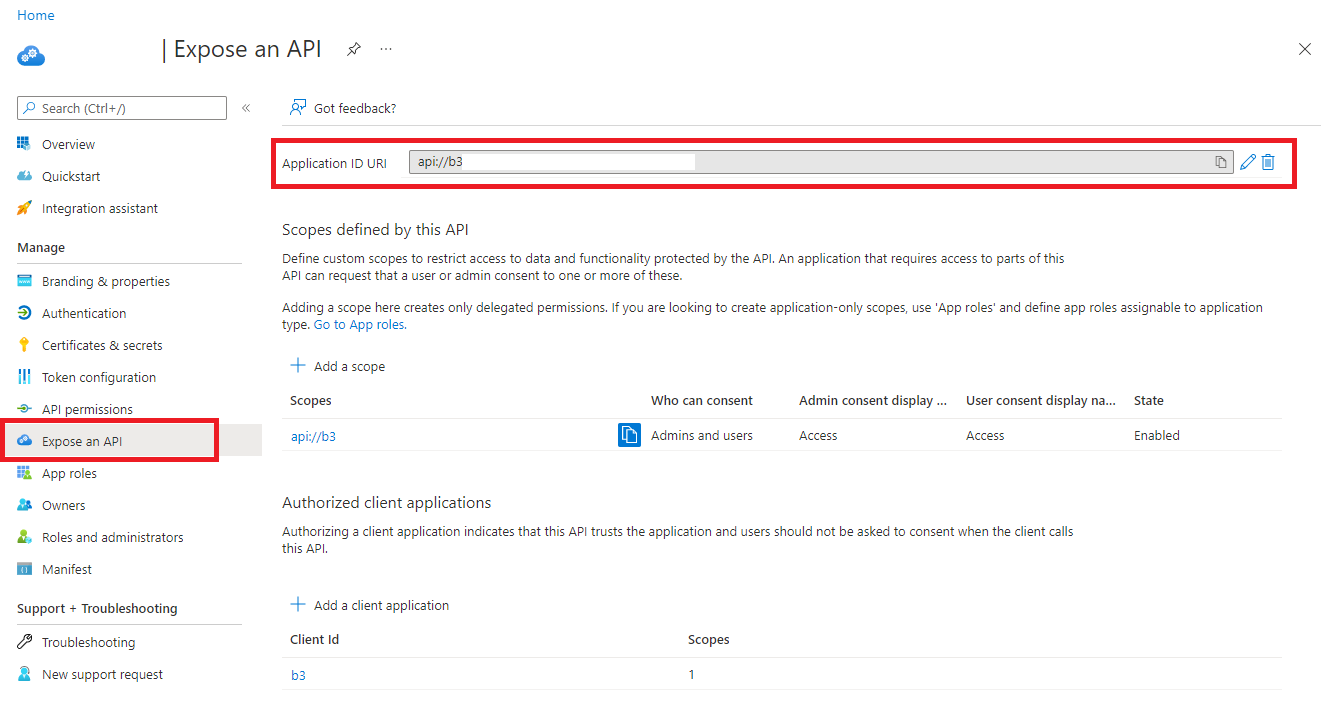
custom api consent? Can you share an example? – Graves