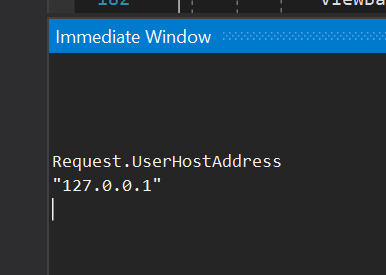All of the responses so far take into account the non-standardized, but very common, X-Forwarded-For header. There is a standardized Forwarded header which is a little more difficult to parse out. Some examples are as follows:
Forwarded: for="_gazonk"
Forwarded: For="[2001:db8:cafe::17]:4711"
Forwarded: for=192.0.2.60;proto=http;by=203.0.113.43
Forwarded: for=192.0.2.43, for=198.51.100.17
I have written a class that takes both of these headers into account when determining a client's IP address.
using System;
using System.Web;
namespace Util
{
public static class IP
{
public static string GetIPAddress()
{
return GetIPAddress(new HttpRequestWrapper(HttpContext.Current.Request));
}
internal static string GetIPAddress(HttpRequestBase request)
{
// handle standardized 'Forwarded' header
string forwarded = request.Headers["Forwarded"];
if (!String.IsNullOrEmpty(forwarded))
{
foreach (string segment in forwarded.Split(',')[0].Split(';'))
{
string[] pair = segment.Trim().Split('=');
if (pair.Length == 2 && pair[0].Equals("for", StringComparison.OrdinalIgnoreCase))
{
string ip = pair[1].Trim('"');
// IPv6 addresses are always enclosed in square brackets
int left = ip.IndexOf('['), right = ip.IndexOf(']');
if (left == 0 && right > 0)
{
return ip.Substring(1, right - 1);
}
// strip port of IPv4 addresses
int colon = ip.IndexOf(':');
if (colon != -1)
{
return ip.Substring(0, colon);
}
// this will return IPv4, "unknown", and obfuscated addresses
return ip;
}
}
}
// handle non-standardized 'X-Forwarded-For' header
string xForwardedFor = request.Headers["X-Forwarded-For"];
if (!String.IsNullOrEmpty(xForwardedFor))
{
return xForwardedFor.Split(',')[0];
}
return request.UserHostAddress;
}
}
}
Below are some unit tests that I used to validate my solution:
using System.Collections.Specialized;
using System.Web;
using Microsoft.VisualStudio.TestTools.UnitTesting;
namespace UtilTests
{
[TestClass]
public class IPTests
{
[TestMethod]
public void TestForwardedObfuscated()
{
var request = new HttpRequestMock("for=\"_gazonk\"");
Assert.AreEqual("_gazonk", Util.IP.GetIPAddress(request));
}
[TestMethod]
public void TestForwardedIPv6()
{
var request = new HttpRequestMock("For=\"[2001:db8:cafe::17]:4711\"");
Assert.AreEqual("2001:db8:cafe::17", Util.IP.GetIPAddress(request));
}
[TestMethod]
public void TestForwardedIPv4()
{
var request = new HttpRequestMock("for=192.0.2.60;proto=http;by=203.0.113.43");
Assert.AreEqual("192.0.2.60", Util.IP.GetIPAddress(request));
}
[TestMethod]
public void TestForwardedIPv4WithPort()
{
var request = new HttpRequestMock("for=192.0.2.60:443;proto=http;by=203.0.113.43");
Assert.AreEqual("192.0.2.60", Util.IP.GetIPAddress(request));
}
[TestMethod]
public void TestForwardedMultiple()
{
var request = new HttpRequestMock("for=192.0.2.43, for=198.51.100.17");
Assert.AreEqual("192.0.2.43", Util.IP.GetIPAddress(request));
}
}
public class HttpRequestMock : HttpRequestBase
{
private NameValueCollection headers = new NameValueCollection();
public HttpRequestMock(string forwarded)
{
headers["Forwarded"] = forwarded;
}
public override NameValueCollection Headers
{
get { return this.headers; }
}
}
}