I am running my Maven/Spring project in Jenkins (just testing it out, first time) using the shell script option with:
mvn spring-boot:run
I get the build error:
/Users/Shared/Jenkins/tmp/jenkins8087926087546049217.sh: line 2: mvn: command not found
How can I fix this? Its a Spring-boot app. It works fine when I run mvn spring-boot:run via command line.

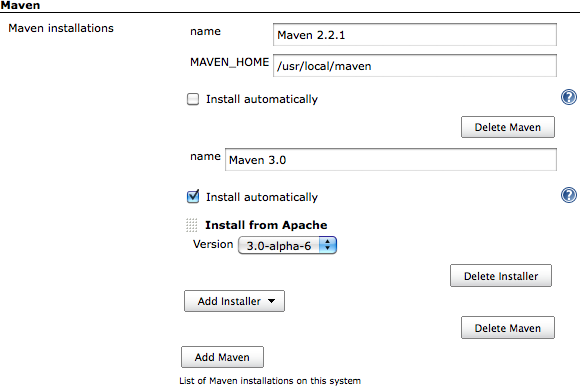
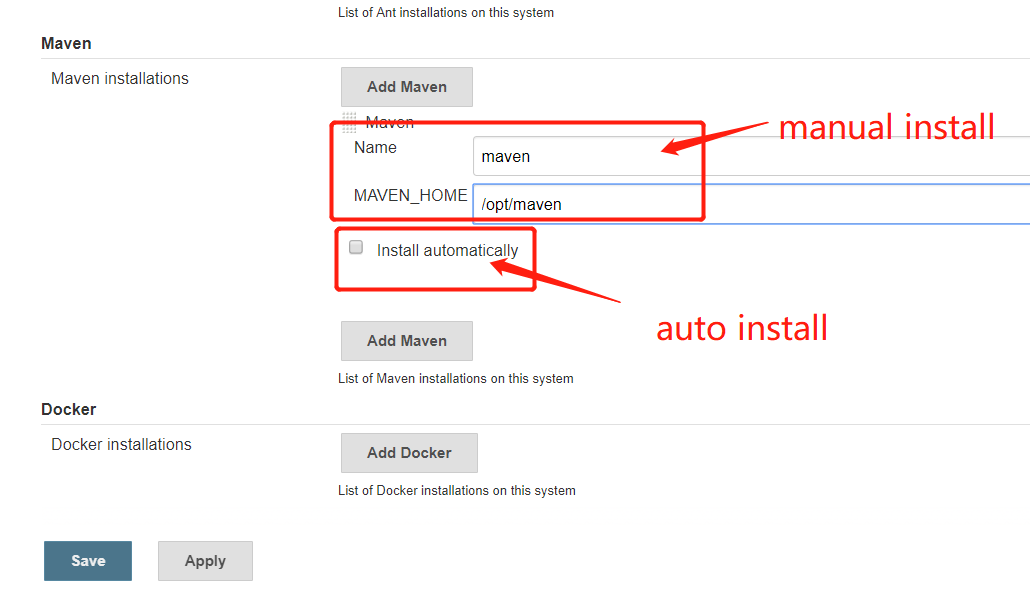
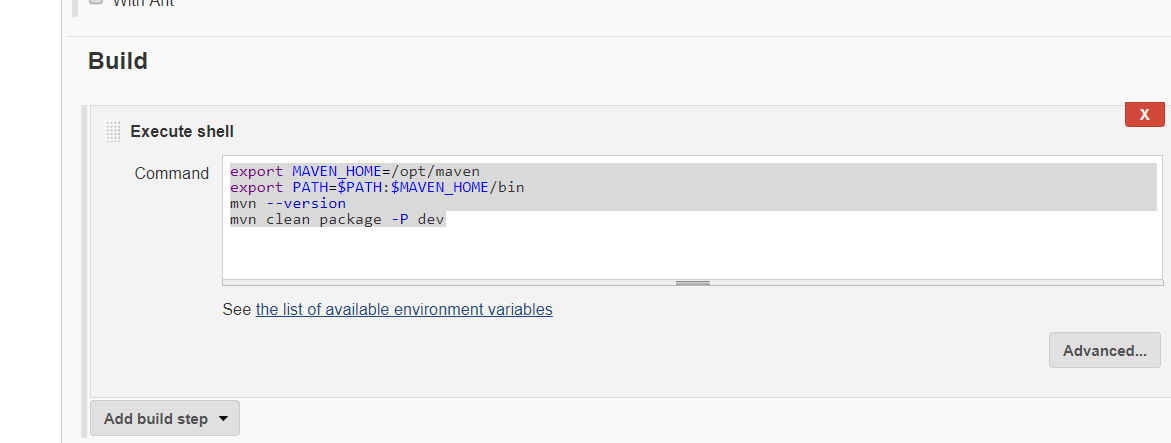
which mvnin a Terminal.app session? – Bifarious