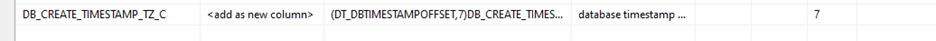I'm a newbie in SSIS... I'm exporting data from a DBSource and outputing any errors to a Flat File. Now, when I connect the red arrow to the Flat Destination I'm receiving a warning from the DB Source "No rows will be sent to error output(s). Configure error or truncation dispositions to redirect rows to the error output(s), or delete data flow transformations or destinations that are attached to the error output(s)."
Does anyone know what it means? How can I get rid of that?