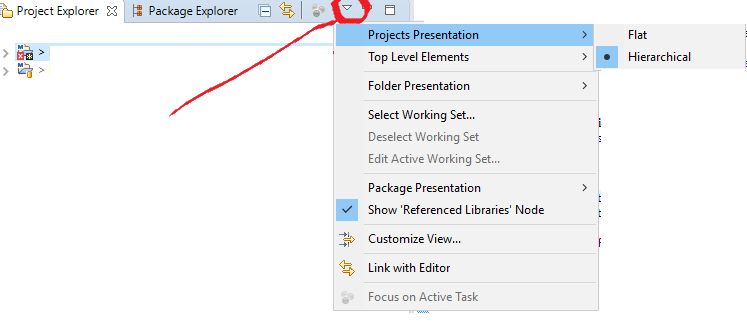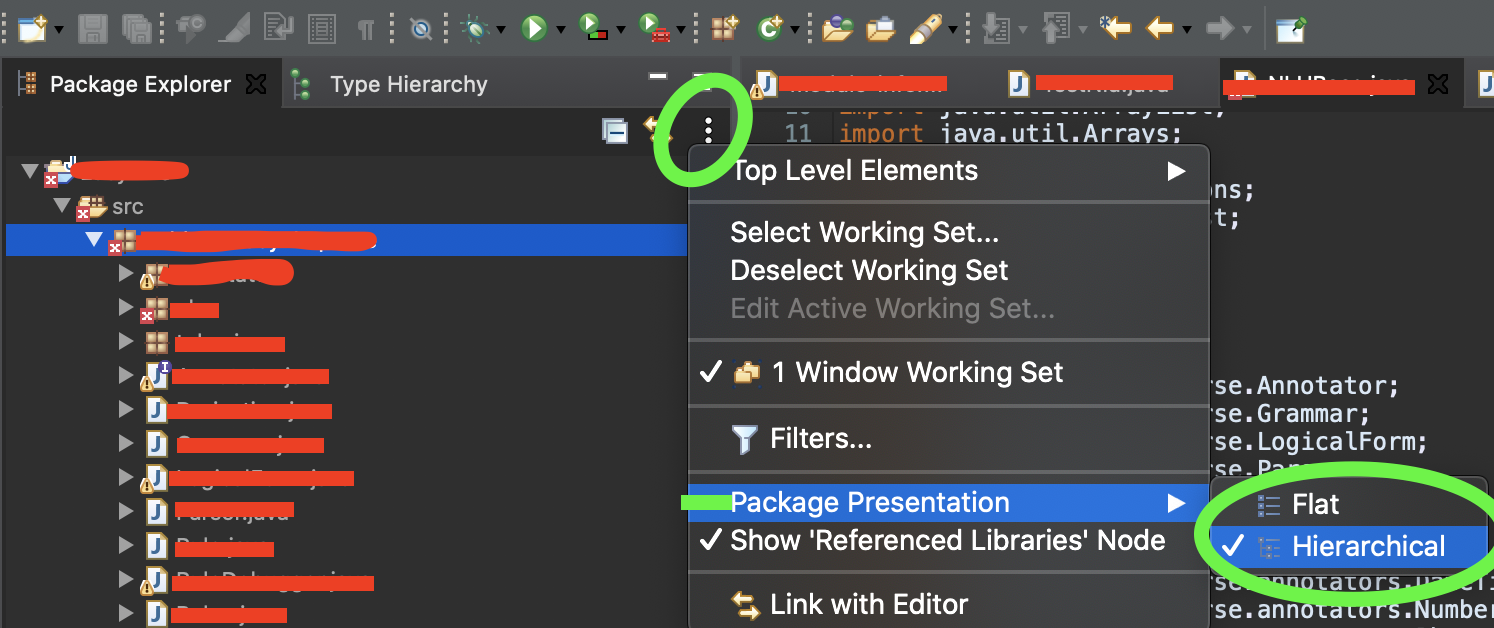OK here's what I would like: in the Eclipse package explorer, I see the following: (dot represents a clickable arrow that I can use to expand the folder)
- PROJECT
- Source Folder
- Package
- Class
- Package.SubPackage
- Foo
- Bar
- Package.OtherSubPackage
- Package.OtherSubPackage.VerySubPackage
- OtherPackage
- Foobar
- OtherPackage.SubPackage
- Baz
- Package
- Source Folder
Long story short, I want to have many packages, each with many subpackages, in a source folder (and several source folders, so making more won't solve the problem)--so on the order of a couple hundred packages per source folder--ten to twenty packages each with fifteen subpackages. Therefore, I want the hierarchy to look like this:
- PROJECT
- Source Folder
- Package
- Class
- Package.SubPackage
- Foo
- Bar
- Package.OtherSubPackage
- Package.OtherSubPackage.VerySubPackage
- Package.SubPackage
- OtherPackage
- Foobar
- OtherPackage.SubPackage
- Baz
- OtherPackage.SubPackage
- Package
- Source Folder
so I can open or close a package and see a list of subpackages instead of having package and subpackage all at the same level in the hierarchy--which again makes far too many packages simultaneously displayed. Note this is not a question about filesystem; the file system works fine as far as I can tell--it is only a question about the visual display in the Eclipse package explorer.
So: is there a way to add levels to the hierarchy? Thanks!! (Eclipse Helios on OS X 10.6)