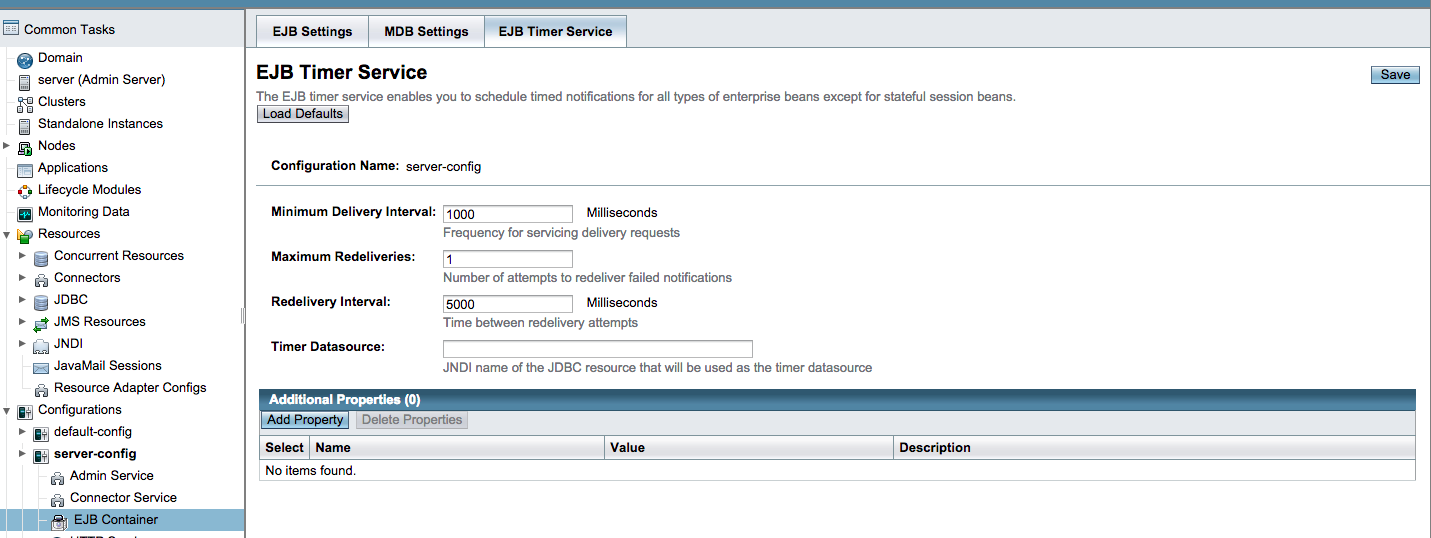1. Example Database Setup
I use MySQL for my database.
Create the table EJB__TIMER__TBL from {GF_HOME}/glassfish/lib/install/databases/ejbtimer_{DB_ENGINE}.sql
DB_ENGINE = e.g MySQL:
CREATE TABLE EJB__TIMER__TBL (
`CREATIONTIMERAW` BIGINT NOT NULL,
`BLOB` BLOB,
`TIMERID` VARCHAR(255) NOT NULL,
`CONTAINERID` BIGINT NOT NULL,
`OWNERID` VARCHAR(255) NULL,
`STATE` INTEGER NOT NULL,
`PKHASHCODE` INTEGER NOT NULL,
`INTERVALDURATION` BIGINT NOT NULL,
`INITIALEXPIRATIONRAW` BIGINT NOT NULL,
`LASTEXPIRATIONRAW` BIGINT NOT NULL,
`SCHEDULE` VARCHAR(255) NULL,
`APPLICATIONID` BIGINT NOT NULL,
CONSTRAINT `PK_EJB__TIMER__TBL` PRIMARY KEY (`TIMERID`)
);
2. Server Configuration
![GlassFish Admin Console]()
- Start your GlassFish server admin console: usually
http://localhost:4848
- On your left navigate to [Configurations] > [server-config] > [EJB Container]
- Then click the TAB up top [EJB Timer Service]
- Then fill out Timer Datasource: with your JDBC Resource eg. [mysql-pu]. ( Note: Defaults to
jdbc/__TimerPool)
- Restart the Server
3. The Result
...
INFO: [TimerBeanContainer] Created TimerBeanContainer: TimerBean
INFO: EJB5181:Portable JNDI names for EJB TimerBean: [java:global/ejb-timer-service-app/TimerBean, java:global/ejb-timer-service-app/TimerBean!com.sun.ejb.containers.TimerLocal]
INFO: WEB0671: Loading application [ejb-timer-service-app] at [/ejb-timer-service-app]
INFO: EJB5109:EJB Timer Service started successfully for data source [mysql-pu]
INFO: Setting DBReadBeforeTimeout to false
INFO: ==> Restoring Timers ...
INFO: There are no EJB Timers owned by this server
INFO: <== ... Timers Restored.
...
4. Still Broken? TimerService just stopped working (it used to work)?
So this happened to me after a day full of "deploy on save". The TimerService was unavailable all of a sudden.
Severe: Exception while loading the app
Severe: Undeployment failed for context /ejb-timer-service-app
Warning: Cannot deploy or load EJBTimerService: org.glassfish.deployment.common.DeploymentException: Error in linking security policy for ejb-timer-service-app -- Inconsistent Module State
Solution Found Here
5. Useful Links