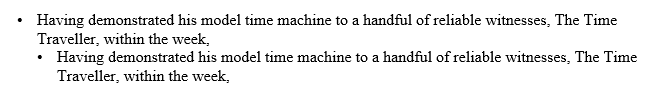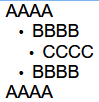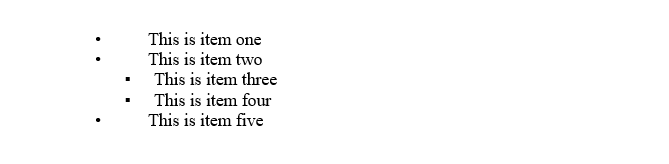If you looked in the Word or Wordpad formatted RTF long enough, you would find some lines that look like this:
{\f2 {\pntext \'B7\tab}{*\pn\pnlvlblt\pnstart1{\pntxtb\'B7}}{\ltrch
This is a test.}\li720\ri0\sa0\sb0\jclisttab\tx720\fi-360\ql\par}
{\f2 {\pntext \'B7\tab}{*\pn\pnlvlblt\pnstart1{\pntxtb\'B7}}{\ltrch
So is this.}\li720\ri0\sa0\sb0\jclisttab\tx720\fi-360\ql\par}
This will format like this
- This is a test.
- So is this.
Nested lists are probably a little bit harder, but this is what you'll want if you don't have any nested lists.
Now it depends on what you want to do with this. If you're just displaying it, every tag means something useful. When I worked with lists, I was converting them to HTML, so a lot of the formatting tags (\li,\ri,\tx, etc.), I didn't need for my application because I was just using <ol>,<ul> and <li> tags. The main thing to see it the tag \pnlvlblt, which makes this list a bulleted list. Also, \'B7 is the actual unicode tag for the bullet, ·
The most updated specification of RTF is here:
https://www.microsoft.com/en-us/download/details.aspx?id=10725