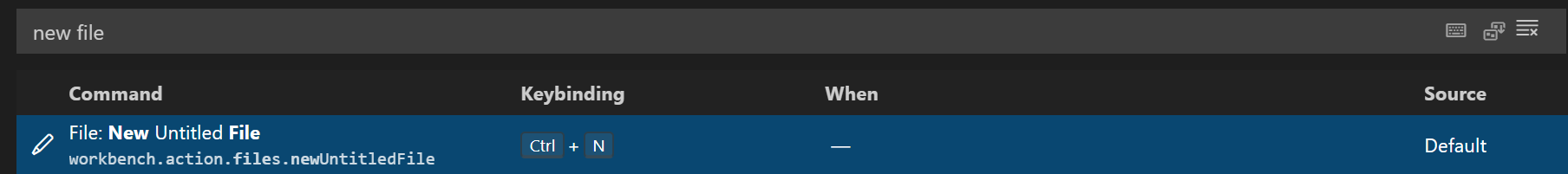In VsCode VIM (vanilla installation), how would you execute Ctrl + N? When inspecting the keyboard shortcut, it looks like this:
I tried the plain way in VIM by running :new, but it opened a new tab within the same editor instead of a whole new tab.
Ideally, I'm looking for a plain way to do this without having to re-map any keys. I'm a big proponent of using vanilla tooling so I can easily transfer machine without having to carry around my re-mappings.