I have a project A which is a library and it is used in a project B.
Both projects A and B have a separate repository on github BUT inside B we have a submodule of A.
I edited some classes on the library, which is in the repo A, I pushed on the remote repo, so the library (repo A) is updated.
These updates do not reflect on the "reference" (the submodule) the submodule refers to a previous commit.... what should I do in order to update the submodule on git?

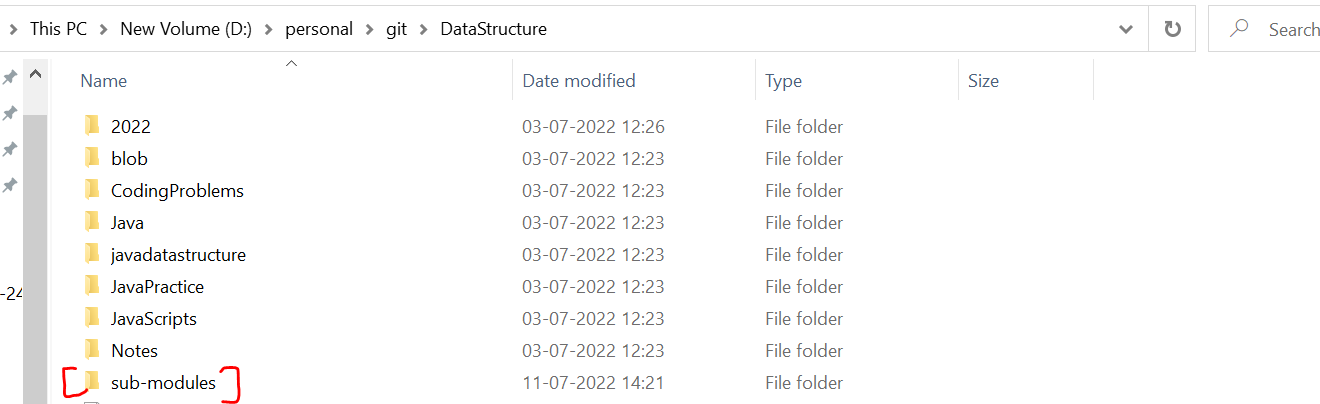
git submodule update --remote --mergeto make sure the submodules point to the most recent hash (valid after git 1.8). Then commit the pointer to the new hash of your submodules by committing the submodules:git add proj/submodulethengit commit -m 'adding new submodule'my favorite answer is this one: https://mcmap.net/q/80383/-update-a-submodule-to-the-latest-commit – Neoplatonism