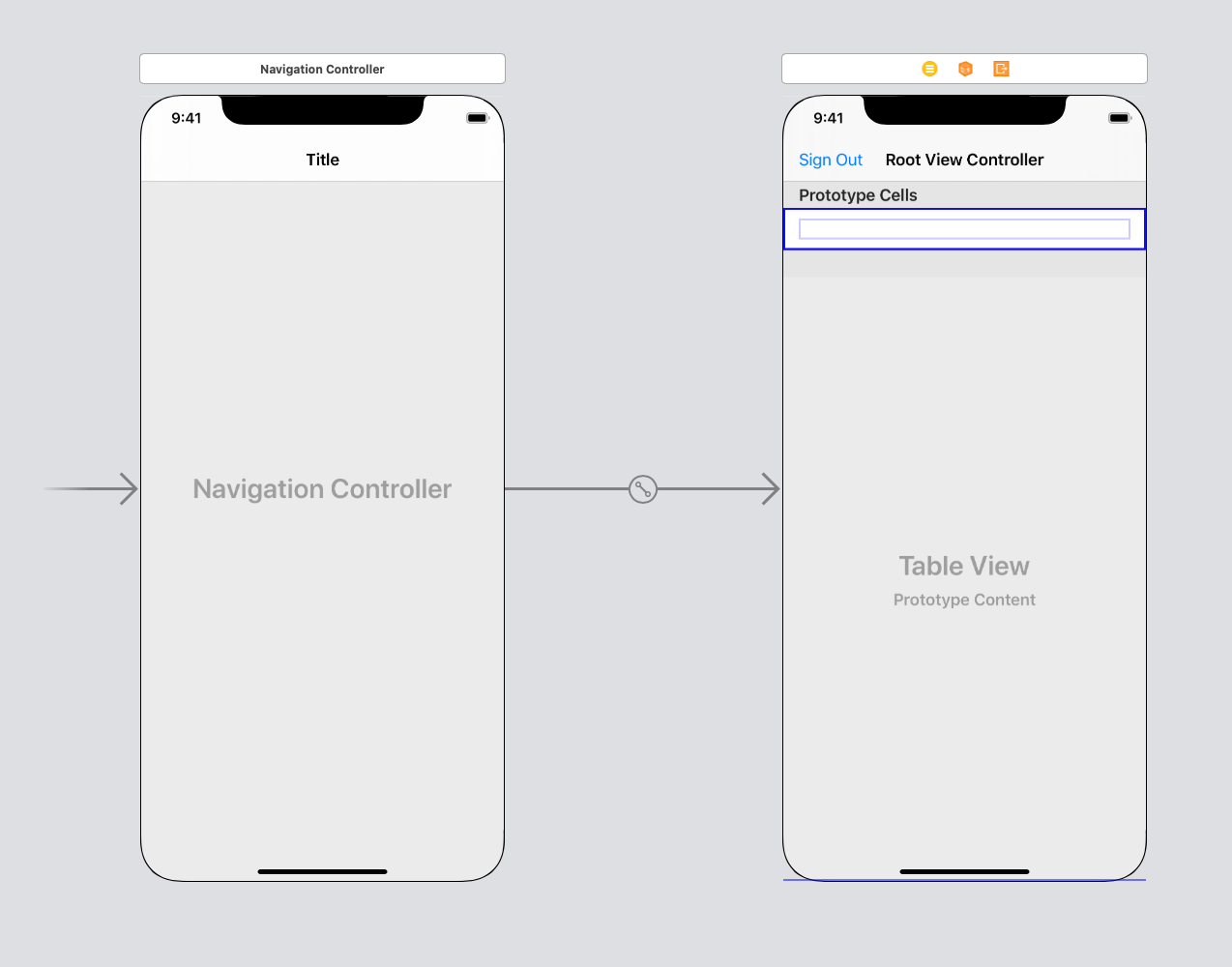I apologize I am new to iphone programming.
I have created a Master-Detail Iphone application (so Navigation Controller came with the project). I segue to a new view controller I created through a UIBarButtonItem on the masterviewcontroller. However unlike the detailviewcontroller (that came with the project) I can not seem to get the navigationitem (or navigationbar?) to display on the view even though it appears in the scene list of my storyboard.
Heres some code and a screenshot:
In my masterviewcontroller.m viewdidload() function
UIBarButtonItem *settingsButton = [[UIBarButtonItem alloc] initWithTitle:@"Settings" style:normal target:self action:@selector(goToSettings:)];
self.navigationItem.leftBarButtonItem = settingsButton;
in my masterviewcontroller.m
- (IBAction)goToSettings:(id)sender{
[self performSegueWithIdentifier:@"SettingsSegue" sender:self];
}
I tried adding a title to the navigationitem during the viewDidLoad function of the new viewcontroller.m class i created (mentioned in this Link but it didn't work)
- (void)viewDidLoad
{
[super viewDidLoad];
// Do any additional setup after loading the view.
self.navigationItem.title = @"Settings";
self.navigationItem.leftBarButtonItem = self.editButtonItem;
}
But it still shows up in my storyboard ( it shows up in the list under the scene but not in the display of the view)
So my question is why is it now showing up and how do I get it to? I want a back button like my detail view controller that came with the master-detail project.
EDIT#1
I have added a check for whether navigation controller is nil and it is not nil (the if statement is never entered) I also tried changing the navigation item to back and removing and none has worked.
if(self.navigationItem == nil)
{
[ self.navigationItem init];
}
self.navigationItem.title = @"Settings";
self.navigationItem.leftBarButtonItem = self.navigationItem.backBarButtonItem;
Now that I have enough reputation to show an image I can show that the navigation item shows up in the list but doesnt show up on the view