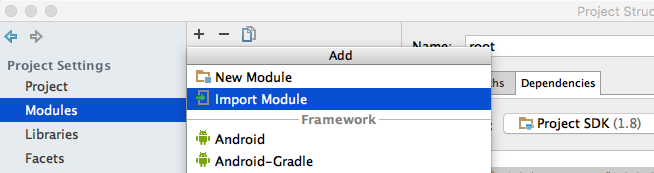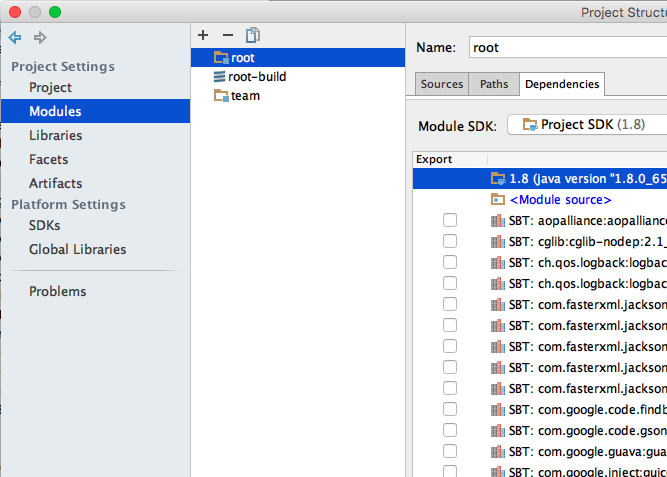I am trying to open a play 2.4 project in IntelliJ but since things have changed I don't know how to do this.
In previous versions I could just run
activator idea
Or use the activator UI and click on generate intelliJ project, but in 2.4 the idea command doesn't seem to exist
[error] Not a valid command: idea (similar: eval, alias)
[error] Not a valid project ID: idea
[error] Expected ':' (if selecting a configuration)
[error] Not a valid key: idea (similar: clean)
[error] idea
[error] ^
And the UI seems broken, when I click on generate intelliJ project it tries to compile the app and gives this error:
play/Play$
java.lang.NoClassDefFoundError: play/Play$
Use 'last' for the full log.
Failed to load project.
I created the project from scratch using the play java template with:
activator new
I have also tried importing the folder as a project but intelliJ doesn't seem to identify it as a project