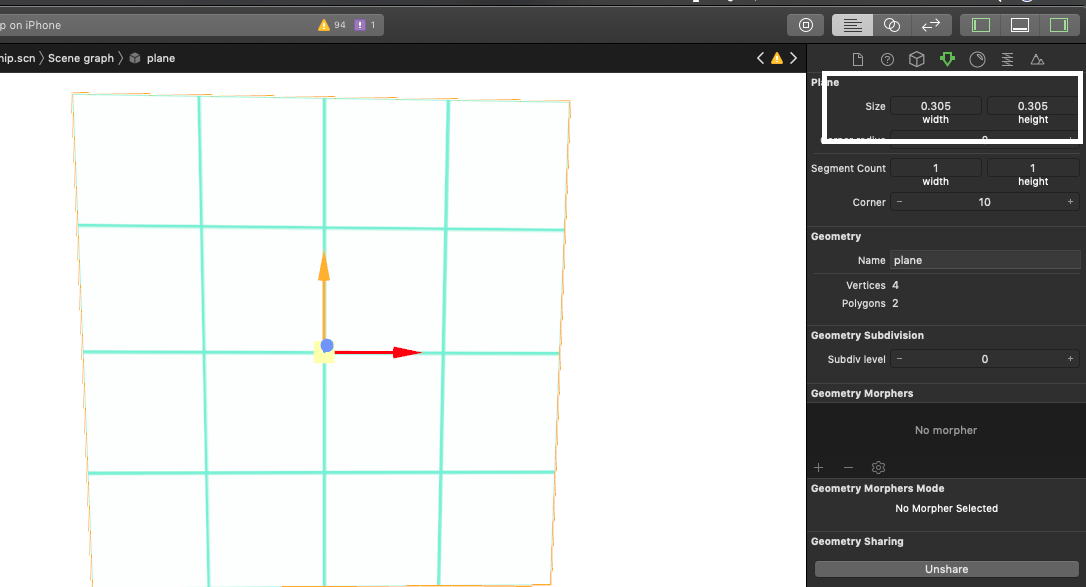I have a 32x32 .png image that I want to repeat over a SCNPlane. The code I've got (See below) results in the image being stretched to fit the size of the plane, rather than repeated.
CODE:
let planeGeo = SCNPlane(width: 15, height: 15)
let imageMaterial = SCNMaterial()
imageMaterial.diffuse.contents = UIImage(named: "art.scnassets/grid.png")
planeGeo.firstMaterial = imageMaterial
let plane = SCNNode(geometry: planeGeo)
plane.geometry?.firstMaterial?.diffuse.wrapS = SCNWrapMode.repeat
plane.geometry?.firstMaterial?.diffuse.wrapT = SCNWrapMode.repeat