In a ListView you can have icons on each item.
When viewing in Details-mode, the icon is shown in the left-most column.
Can I show an icon in some other column?
In a ListView you can have icons on each item.
When viewing in Details-mode, the icon is shown in the left-most column.
Can I show an icon in some other column?
The ListView control does not support images in sub-items natively. The easiest thing to do is switch to a DataGridView and use a DataGridViewImageColumn. If that is not possible, then you'll need to draw the icons yourself using the custom draw support in the ListView control. To do this set ListView.OwnerDraw = true and handle the ListView.DrawSubItem and ListView.DrawColumnHeader events.
private void listView1_DrawSubItem(object sender, DrawListViewSubItemEventArgs e)
{
// Only interested in 2nd column.
if (e.Header != this.columnHeader2)
{
e.DrawDefault = true;
return;
}
e.DrawBackground();
var imageRect = new Rectangle(e.Bounds.X, e.Bounds.Y, e.Bounds.Height, e.Bounds.Height);
e.Graphics.DrawImage(SystemIcons.Information.ToBitmap(), imageRect);
}
private void listView1_DrawColumnHeader(object sender, DrawListViewColumnHeaderEventArgs e)
{
e.DrawDefault = true;
}
selected background color under image for selected item. –
Otranto Use P/Invoke and send LVM_SETITEM message to the listview (you should set LVS_EX_SUBITEMIMAGES style on control creation or via LVM_SETEXTENDEDLISTVIEWSTYLE), specify the subitem index and the corresponding image index. You will need to do it for every list item you insert.
ObjectListView is an open source wrapper around a .NET Winforms ListView. It supports images on subitems using the p/invoke strategy that that @ligget78 mentioned. It also solves many other common problems with a ListView.
It allows you to make very nice looking ListViews with a minimum effort:
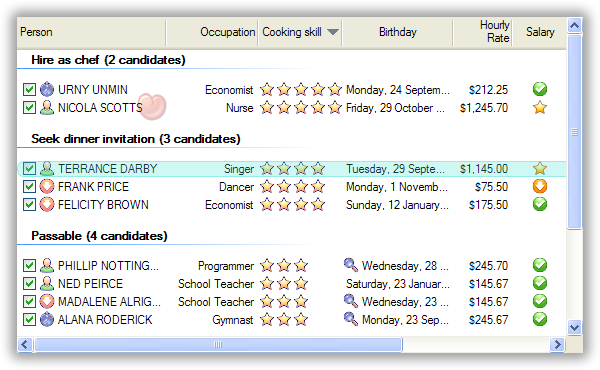
(source: sourceforge.net)
Inherit from ListView and draw your own icons.
public class MyListView : ListView
{
protected override void OnDrawSubItem(System.Windows.Forms.DrawListViewSubItemEventArgs e)
{
base.OnDrawSubItem(e);
}
}
The icon is shown in the "first" column, and this is also the basis for the keyboard prefix search. One possible solution could be to reorder the columns by setting the DisplayIndex of the first column to something else.
listView1.Columns[0].DisplayIndex = 1;
This of course only works if you need an icon in only one column.
There's no .NET support for this.
Take a loot at this:
http://social.msdn.microsoft.com/forums/en-US/winforms/thread/d25b4ffa-2ea4-43cd-a3ae-8dd0387197ae/
In addition to the accepted answer, you should handle the DrawItem event as well, or it will not work.
© 2022 - 2024 — McMap. All rights reserved.
var imageRect = e.Bounds;It is a value type so the values are going to be copied and not referenced make them safe to handle. – Sneakbox