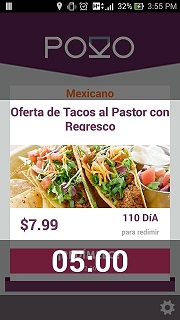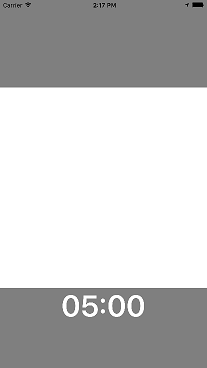I am using Portable xamarin cross platform. I have two project android and IOS.
I have to make form as transparent form. I have written code for same and this code perfectly working in android but not in IOS
Below is my code:
<ContentPage BackgroundColor="#00000000">
<Grid>
<Grid.RowDefinitions>
<RowDefinition Height="180"></RowDefinition>
<RowDefinition Height="*"></RowDefinition>
<RowDefinition Height="200"></RowDefinition>
</Grid.RowDefinitions>
<StackLayout Grid.Row="0" VerticalOptions="StartAndExpand" HorizontalOptions="FillAndExpand" BackgroundColor="#80000000" HeightRequest="175" >
</StackLayout>
<BoxView HeightRequest="200" Grid.Row="1"></BoxView>
<StackLayout VerticalOptions="End" HorizontalOptions="FillAndExpand" BackgroundColor="#80000000" HeightRequest="160" Grid.Row="2" >
<Label Text="05:00" FontSize="60" FontAttributes="Bold" TextColor="White" HorizontalTextAlignment="Center" VerticalTextAlignment="Center" ></Label>
</StackLayout>
</Grid>
</ContentPage>
Below is android Screen shot:
Below is IOS ScreenShot :
Please suggest me what to do to have transparency form in both platform
Thanks in advance