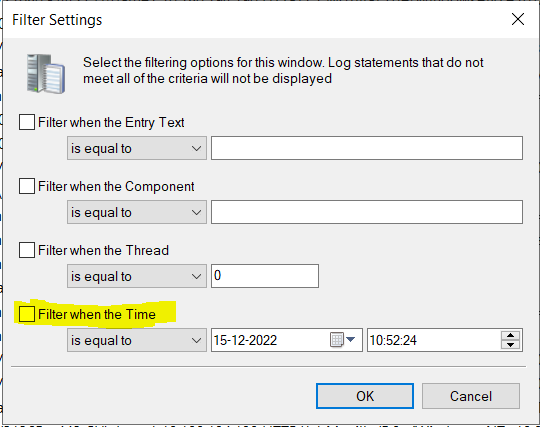I need to parse an IIS log file. Is there any alternative to LogParser, a simple class to query a log file ?
I only need to know how many request I receive between 2 dates.
Here is an example of iis log file :
#Software: Microsoft Internet Information Services 7.5
#Version: 1.0
#Date: 2014-08-26 12:20:57
#Fields: date time s-sitename s-computername s-ip cs-method cs-uri-stem cs-uri-query s-port cs-username c-ip cs-version cs(User-Agent) cs(Cookie) cs(Referer) cs-host sc-status sc-substatus sc-win32-status sc-bytes cs-bytes time-taken
2014-08-26 12:20:57 W3SVC1 QXXXSXXXX 172.25.161.53 POST /XXXX/XXX/XXXX/XXXXX/1.0/XXXX/XXXXXXXX/xxxxxx.svc - 443 - 999.99.999.999 HTTP/1.1 - - - xxxx.xxxx.xxx.xxx.xxxx.xxxx.xxx.com 200 0 0 4302 5562 1560