I can't start a new activity clicking over an item in my listview. I want that onItemClick can open the ApkInfoActivity.. Actually when i click nothing happen.
protected void onItemClick(ListView l, View v, int position, long id, AdapterView<?> parent) {
super.onListItemClick(l, v, position, id);
final ApplicationInfo app = applist.get(position);
PackageInfo packageInfo = (PackageInfo) parent.getItemAtPosition(position);
AppDataActivity appData = (AppDataActivity) getApplicationContext();
appData.setPackageInfo(packageInfo);
Intent appInfo = new Intent(getApplicationContext(), ApkInfoActivity.class);
startActivity(appInfo);
}
I can't find the problem..How can i solve?
EDIT with logcat:
10-29 17:14:07.710: E/AndroidRuntime(3535): FATAL EXCEPTION: main
10-29 17:14:07.710: E/AndroidRuntime(3535): java.lang.ClassCastException: android.content.pm.ApplicationInfo cannot be cast to android.content.pm.PackageInfo
10-29 17:14:07.710: E/AndroidRuntime(3535): at com.dd.application.MainActivity.onItemClick(MainActivity.java:369)
10-29 17:14:07.710: E/AndroidRuntime(3535): at android.widget.AdapterView.performItemClick(AdapterView.java:297)
10-29 17:14:07.710: E/AndroidRuntime(3535): at android.widget.AbsListView.performItemClick(AbsListView.java:1149)
10-29 17:14:07.710: E/AndroidRuntime(3535): at android.widget.AbsListView$PerformClick.run(AbsListView.java:2939)
10-29 17:14:07.710: E/AndroidRuntime(3535): at android.widget.AbsListView$2.run(AbsListView.java:3622)
10-29 17:14:07.710: E/AndroidRuntime(3535): at android.os.Handler.handleCallback(Handler.java:730)
10-29 17:14:07.710: E/AndroidRuntime(3535): at android.os.Handler.dispatchMessage(Handler.java:92)
10-29 17:14:07.710: E/AndroidRuntime(3535): at android.os.Looper.loop(Looper.java:137)
10-29 17:14:07.710: E/AndroidRuntime(3535): at android.app.ActivityThread.main(ActivityThread.java:5323)
10-29 17:14:07.710: E/AndroidRuntime(3535): at java.lang.reflect.Method.invokeNative(Native Method)
10-29 17:14:07.710: E/AndroidRuntime(3535): at java.lang.reflect.Method.invoke(Method.java:525)
10-29 17:14:07.710: E/AndroidRuntime(3535): at com.android.internal.os.ZygoteInit$MethodAndArgsCaller.run(ZygoteInit.java:743)
10-29 17:14:07.710: E/AndroidRuntime(3535): at com.android.internal.os.ZygoteInit.main(ZygoteInit.java:559)
10-29 17:14:07.710: E/AndroidRuntime(3535): at dalvik.system.NativeStart.main(Native Method)

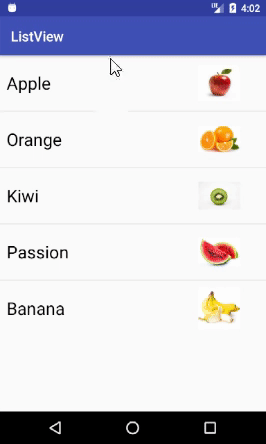
Intent appInfo = new Intent(ActivityName.this, ApkInfoActivity.class); startActivity(appInfo)this is sufficient unless you want to pass some values toApkInfoActivity– WellthoughtoflistView.onItemClickListeneractually.. have i to do it? – CustommadelistView.setOnItemClickListener(this)this refers to activity context and your activity should implementsOnItemClickListener– Wellthoughtof