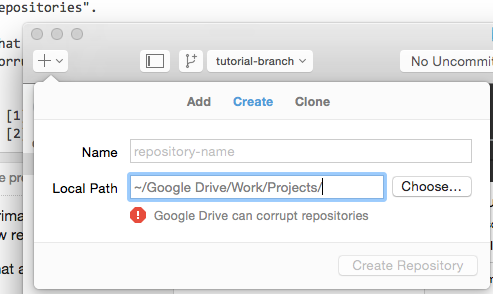Google Drive already messed up my life two times (yes I needed to see the second to believe).
My solution to avoid forgetting push to a safe place I've created some automated tasks.
You can create a scheduled task to commit and push your changes every each X hours/days...etc. to one work-in-progress branche for example.
Using Unix based systems (Mac / Linux) you can use crontab.
First create one bash script, i.e: /home/myScripts/autoGit.sh
# add and commit changes
cd /home/myProject && /home/myGit commit -a -m "automated commit/push `date`"
# push git server
cd /home/myProject && /home/myGit push origin wip
Then you create your crontab job as needed:
crontab -e
then add the commands to the file
mailto: [email protected]
59 * * * 1,2,3,4,5 /home/myScripts/autoGit.sh
This will commit and push your repo every each 59 minutes on mon,tue,wed,thu,fri.
Hope it helps