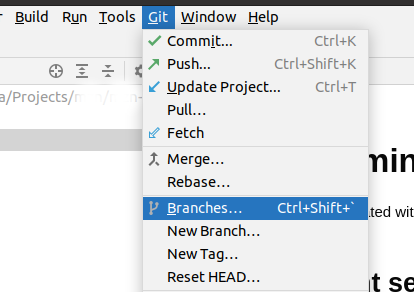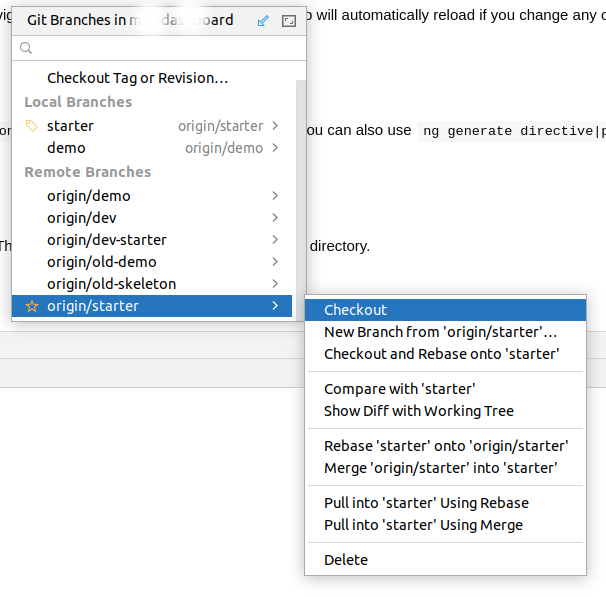I need to create a new project based on a specific git branch.
I selected:
File->new->Project from Version Control->Git
however there are only 3 fields which result in cloning the master branch:
- Git Repository URL
- Parent Directory
- Directory Name
However there is no option to submit the specific branch.
Is there anyway to clone a specific branch using Git in IntelliJ?