Each time I start a new environment, after a few weeks of work I get /home/ubuntu/.rvm/gems/ruby-2.7.1/gems/rack-2.2.3/lib/rack/server.rb:433:in `close': No space left on device @ fptr_finalize_flush - /home/ubuntu/environment/corsego/tmp/pids/server.pid (Errno::ENOSPC)
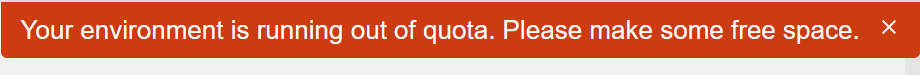 So I have to regularly create a new working environment.
So I have to regularly create a new working environment.
My stack that I install : t2.micro (1 GiB RAM + 1 vCPU) , Ubuntu Server 18.04 LTS
How can I just clean up space/unused files?
