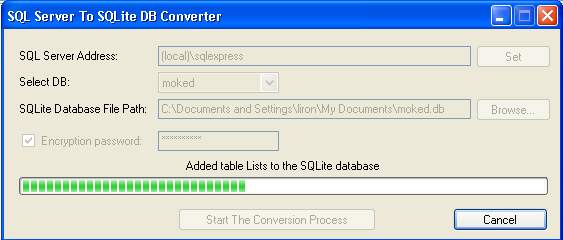I just did this too with SqlCeToolbox, actually through the SSMS (Sql Server Management Studio) gui — Export my SQL db to SQLite db in SSMS · Issue #327 · ErikEJ_SqlCeToolbox · GitHub. But it made over 100 .sql script files I had to pipe to sqlite3.
# powershell
dir *.sql | sort name | % { "$_"; cat $_ | sqlite3 newdatabase.db }
It worked except for 3 parse errors, but I only lost 3 rows. Somehow directly making the sqlite db failed.
By the way, searching the script file dump is a create way to search every table. Search Sqlite Database - All Tables and Columns
sqlite3 database.db .dump | select-string whatever
INSERT INTO mytable VALUES(0,0,0,'whatever',0);