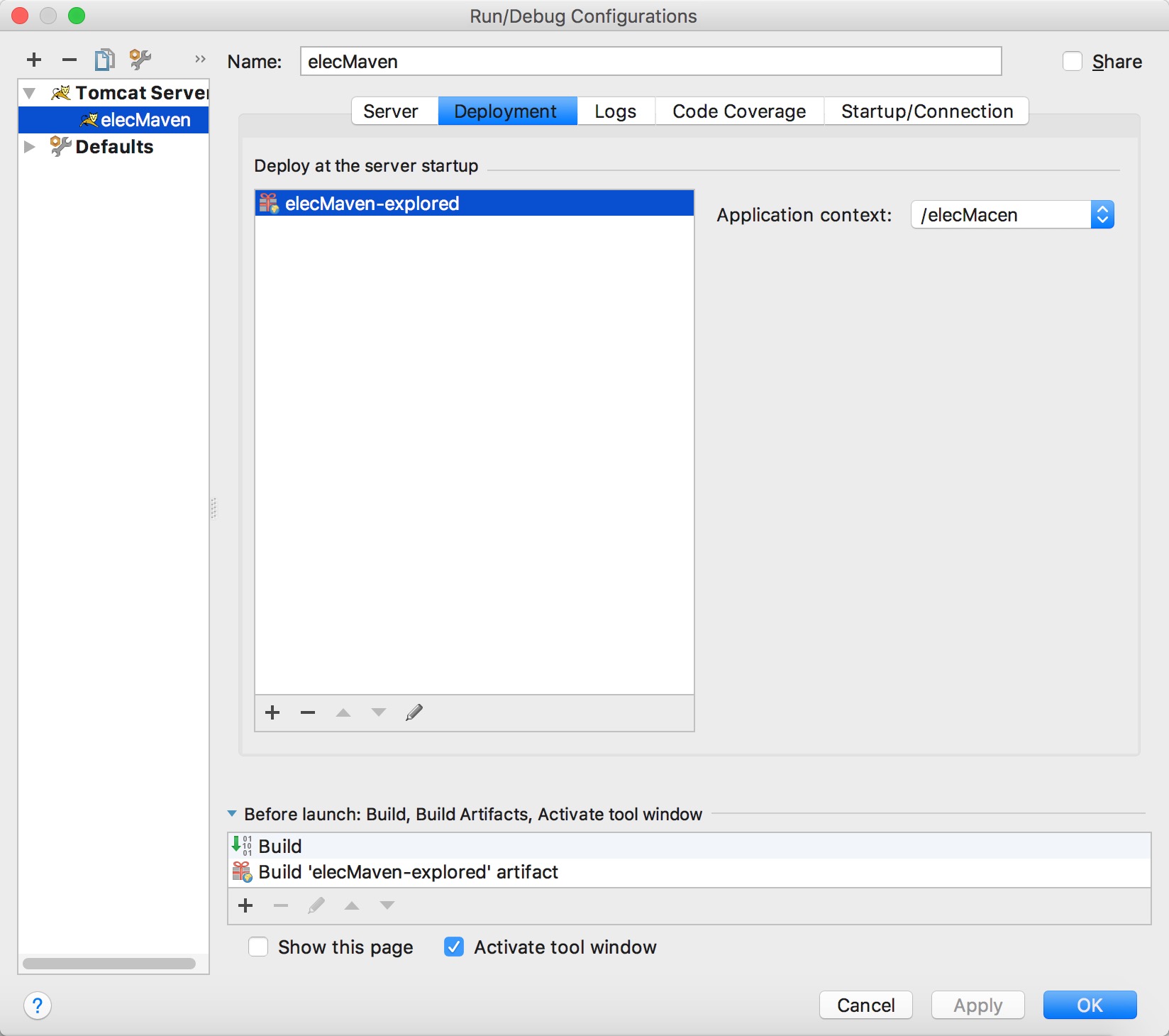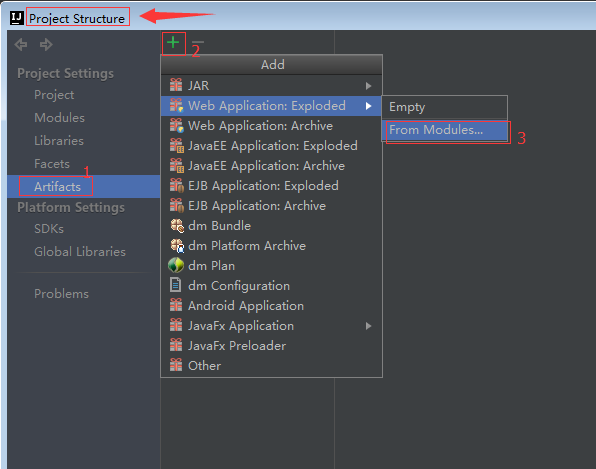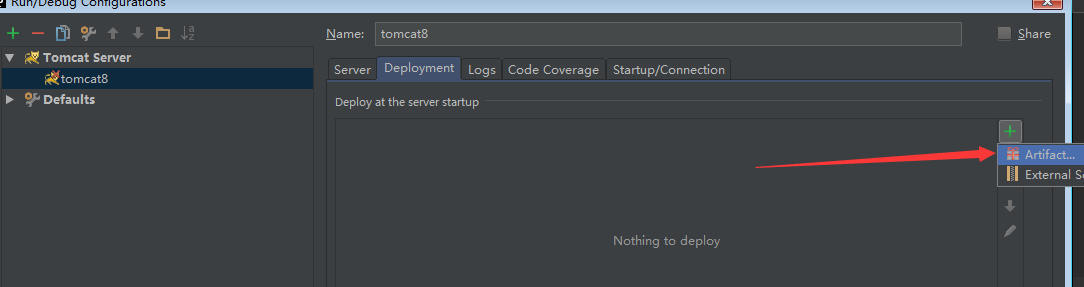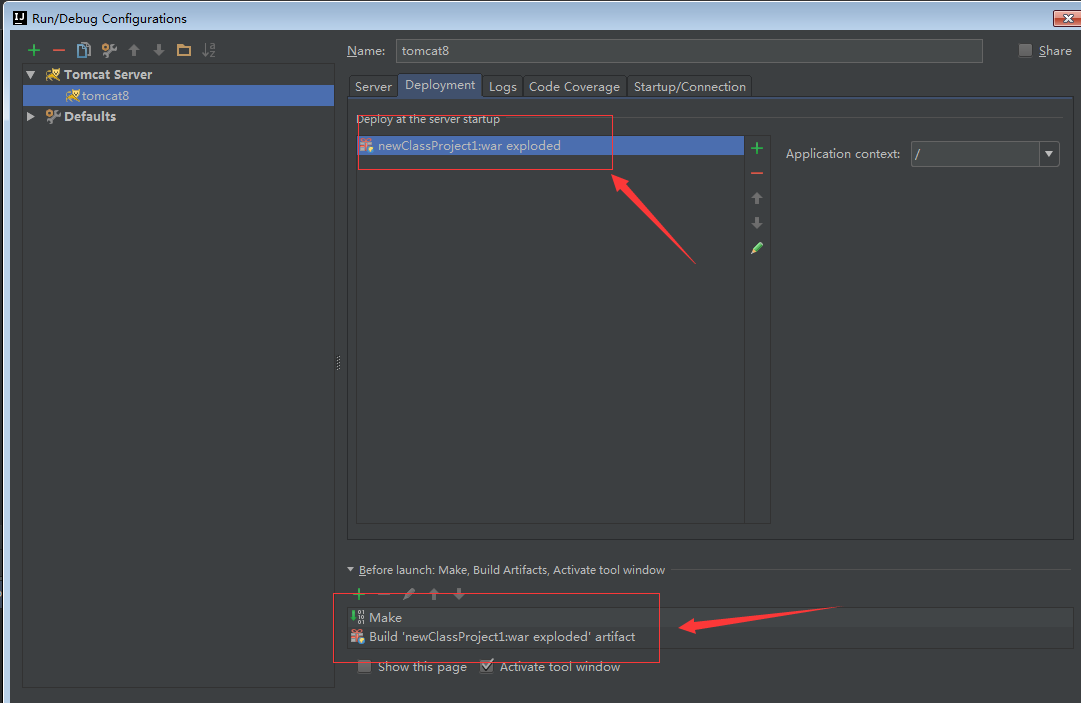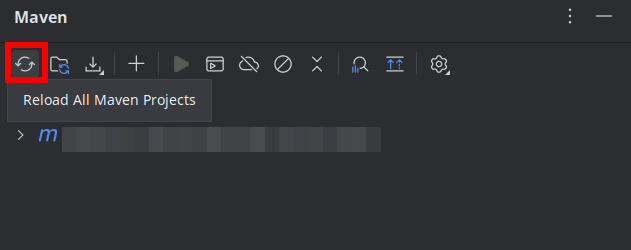When I run tomcat in IntelliJ IDEA, I get this below error, I have searched the StackOverflow, find nothing about my exception.
[2017-04-06 10:57:30,875] Artifact elecMaven-explored: Artifact is being deployed, please wait...
[2017-04-06 10:57:30,888] Artifact elecMaven-explored: Error during artifact deployment. See server log for details.
[2017-04-06 10:57:30,889] Artifact elecMaven-explored: com.intellij.javaee.oss.admin.jmx.JmxAdminException: com.intellij.execution.ExecutionException: /Users/luowensheng/Desktop/TestIOS/itheima1128elecMaven/classes/artifacts/elecMaven_explored not found for the web module.
But my artifact is really exists:
So, where is the issue?
I have tried:
add the below code to web.xml:
<context-param>
<param-name>kmRootKey</param-name>
<param-value>km.root</param-value>
</context-param>
But seems useless.