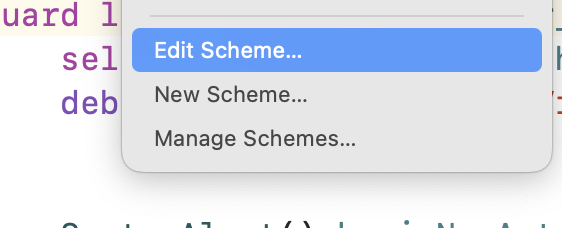This just started today in Xcode 15. I haven't added any new logs or print statements but when I build and run on my iPhone 14 Pro, I tap on a view in my app, the console is printing:
1 log/signpost messages lost due to high rates in live mode recording. To guarantee delivery of all logs, set IDELogRedirectionPolicy to oslogToStdio in the environment of the executable.
tons of times. When I build and run the exact same code on my iPhone 13 mini, it doesn't do it?