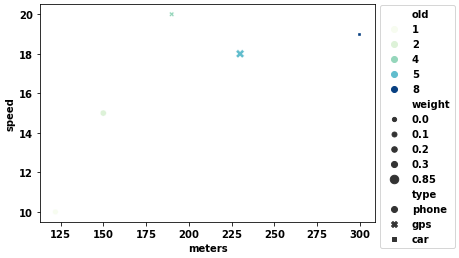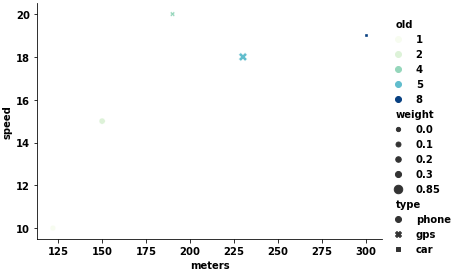I am trying to do a scatter plot with speed over meters for each point where marker indicate different types, size indicate different weights and color indicate how old a point is over 10 minutes scale. However, I was only able to plot by size so far.
Any help is highly appreciated.
x = {'speed': [10, 15, 20, 18, 19], 'meters' : [122, 150, 190, 230, 300], 'type': ['phone', 'phone', 'gps', 'gps', 'car'], 'weight': [0.2, 0.3, 0.1, 0.85, 0.0], 'old': [1, 2, 4, 5, 8]}
m = pd.DataFrame(x)
plt.scatter(m.meters, m.speed, s = 30* m.weight)
mkr_dict = {'gps': 'x', 'phone': '+', 'car': 'o'}
meters speed type weight old
0 122 10 phone 0.20 1
1 150 15 phone 0.30 2
2 190 20 gps 0.10 4
3 230 18 gps 0.85 5
4 300 19 car 0.00 8
Updated question:
I am trying to add colorbar to the color scale based on old. it worked when I plot against the entire dataset but failed after trying to add marker for each subset. Any idea?
plt.scatter(m.meters, m.speed, s = 30* m.weight, c=m.old)
cbar = plt.colorbar(ticks = [0, 5, 10])
cbar.ax.set_yticklabels(['New','5mins', '10mins'])
TypeError: You must first set_array for mappable