Problem is Spinner dropdown list start from top line of Spinner but it should be start from bottom line of Spinner
Normal state
After Click
Spinner xml code
<Spinner
android:id="@+id/spnSelectLanguage"
android:layout_width="wrap_content"
android:layout_height="wrap_content"
android:layout_margin="8dp"
android:layout_marginTop="16dp"
android:spinnerMode="dropdown"
android:background="@drawable/spn_lang_dropdown_selector"
android:gravity="center_vertical"
android:popupBackground="#EAEAEA"
android:textColor="#54a4db" />
Code
Spinner spnSelectLanguage = (Spinner)rootView.findViewById(R.id.spnSelectLanguage);
ArrayAdapter<String> adapterLanguage= new ArrayAdapter<String> (context,R.layout.layout_lng_spinner_item,new String[]{"English","Arabic"});
adapterLanguage.setDropDownViewResource(android.R.layout.simple_spinner_dropdown_item);
spnSelectLanguage.setAdapter(adapterLanguage);
Style.xml
<style name="SpinnerStyle" parent="android:style/Widget.ListView.DropDown">
<item name="android:divider">@color/grey</item>
<item name="android:dividerHeight">1dp</item>
</style>

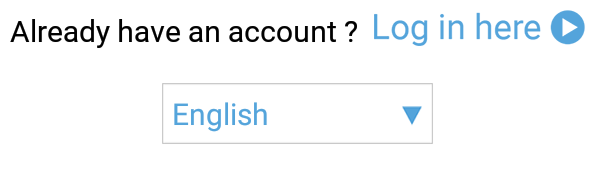
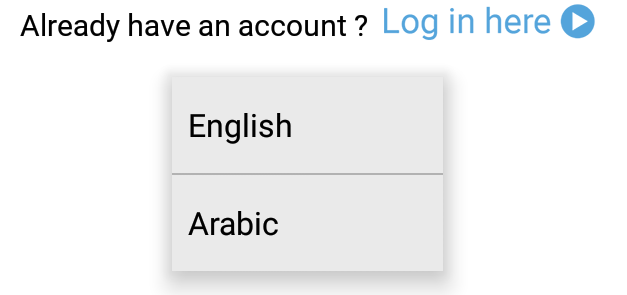
drawable selector. you can put anything as background. – Colorable