The official documenation suggests that all I need to add to my project is a reference to the Microsoft.Extensions.Http NuGet package. I've done this.
That's true but in order to make things easier, you have to add Microsoft.Extensions.DependencyInjection as a NuGet package, in fact, you can delegate all the creation of httpClient instance to the HttpClientBuilderExtensions which add a lot of extensions methods to create a named or typed HTTPClient
here I have written an example for you
using System;
using System.Net.Http;
using System.Threading.Tasks;
using Microsoft.Extensions.DependencyInjection;
namespace TypedHttpClientConsoleApplication
{
class Program
{
public static void Main(string[] args) => Run().GetAwaiter().GetResult();
public static async Task Run()
{
var serviceCollection = new ServiceCollection();
Configure(serviceCollection);
var services = serviceCollection.BuildServiceProvider();
Console.WriteLine("Creating a client...");
var github = services.GetRequiredService<GitHubClient>();
Console.WriteLine("Sending a request...");
var response = await github.GetJson();
var data = await response.Content.ReadAsStringAsync();
Console.WriteLine("Response data:");
Console.WriteLine((object)data);
Console.WriteLine("Press the ANY key to exit...");
Console.ReadKey();
}
public static void Configure(IServiceCollection services)
{
services.AddHttpClient("github", c =>
{
c.BaseAddress = new Uri("https://api.github.com/");
c.DefaultRequestHeaders.Add("Accept", "application/vnd.github.v3+json"); // GitHub API versioning
c.DefaultRequestHeaders.Add("User-Agent", "HttpClientFactory-Sample"); // GitHub requires a user-agent
})
.AddTypedClient<GitHubClient>();
}
private class GitHubClient
{
public GitHubClient(HttpClient httpClient)
{
HttpClient = httpClient;
}
public HttpClient HttpClient { get; }
// Gets the list of services on github.
public async Task<HttpResponseMessage> GetJson()
{
var request = new HttpRequestMessage(HttpMethod.Get, "/");
var response = await HttpClient.SendAsync(request).ConfigureAwait(false);
response.EnsureSuccessStatusCode();
return response;
}
}
}
}
Hope this help

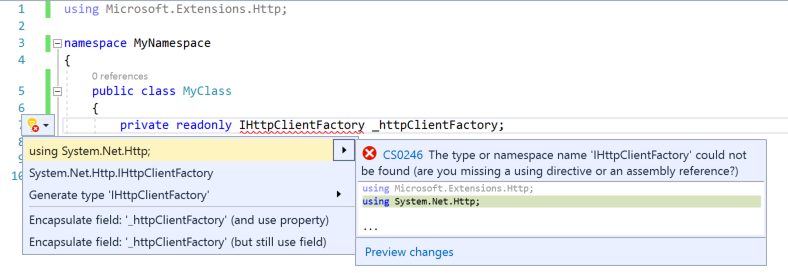
class GitHubClientinstead of an anonymous lambda inConfigure. Just imo. – Wellfixed