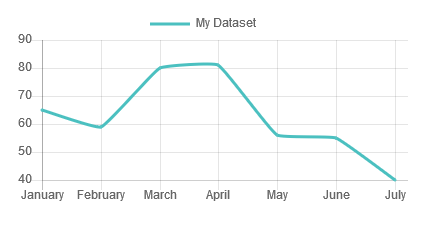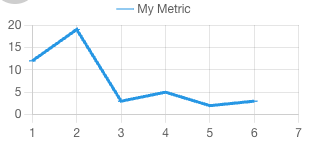NOTE: This solution only works if you have a local version of Chart.js since it needs to edit a function in the source code of the library, which can't be done if you import it form a CDN.
To achieve what you want, you will need to edit the drawLegendBox function (link to source here).
First, as if you wanted to do a pointStyle legend, add the useLineStyle and set it to true like this :
options: {
legend: {
labels : {
useLineStyle: true
}
}
}
Then you need to go to your local version of Chart.js (obvisouly, you cannot edit it if you import it from a CDN) and search for the function drawLegendBox (on Chart.js v2.2.1, it is roughly line 6460; in Chart.js v2.9.4 search for labelOpts && labelOpts.usePointStyle).
Scroll down a little bit to see something like this :
if (opts.labels && opts.labels.usePointStyle) {
// Recalulate x and y for drawPoint() because its expecting
// x and y to be center of figure (instead of top left)
var radius = fontSize * Math.SQRT2 / 2;
var offSet = radius / Math.SQRT2;
var centerX = x + offSet;
var centerY = y + offSet;
// Draw pointStyle as legend symbol
Chart.canvasHelpers.drawPoint(ctx, legendItem.pointStyle, radius, centerX, centerY);
}
// --- NEW CONDITION GOES HERE ---
else {
// Draw box as legend symbol
ctx.strokeRect(x, y, boxWidth, fontSize);
ctx.fillRect(x, y, boxWidth, fontSize);
}
And add this between the two conditions :
else if (opts.labels && opts.labels.useLineStyle) {
ctx.beginPath();
ctx.moveTo(x, y + fontSize * 0.45);
ctx.lineTo(x + boxWidth, y + fontSize * 0.45);
ctx.stroke();
}
With this edit, everytime you will set useLineStyle to true, legend boxes will be drawn as lines, as the following screenshot :
![enter image description here]()