I have 2 canvases, and each one has a button. When I click one button on one canvas It didn’t let me click on the button on another canvas. I used Debug.Log to confirm the onclick event wasn’t fired, and when I move the second canvas into the first canvas, it works. Can someone help? I found another question that said that raycasttarget needed to be enabled, but in my project it is. This is unity 2022.3.1f1 LTS.
Unity multiple canvases buttons not working
Asked Answered
Weird. Nothings working. Your canvases have the same settings and I can’t figure out what’s wrong. I think its because the two canvases overlap, but I’ll keep trying.
why do you need 2 canvases?
Can someone please help me.
For me using 2 canvases work fine!
can you send your canvases?
– StrollI uploaded canvas screenshots.
– Cinemai mean export scene or canvases and send me it
I can't do that. Can I see your canvas settings?
– CinemaI'm a new user.
– CinemaCan you send your canvases instead?
– Cinemahere:
Weird. Nothings working. Your canvases have the same settings and I can’t figure out what’s wrong. I think its because the two canvases overlap, but I’ll keep trying.
© 2022 - 2025 — McMap. All rights reserved.


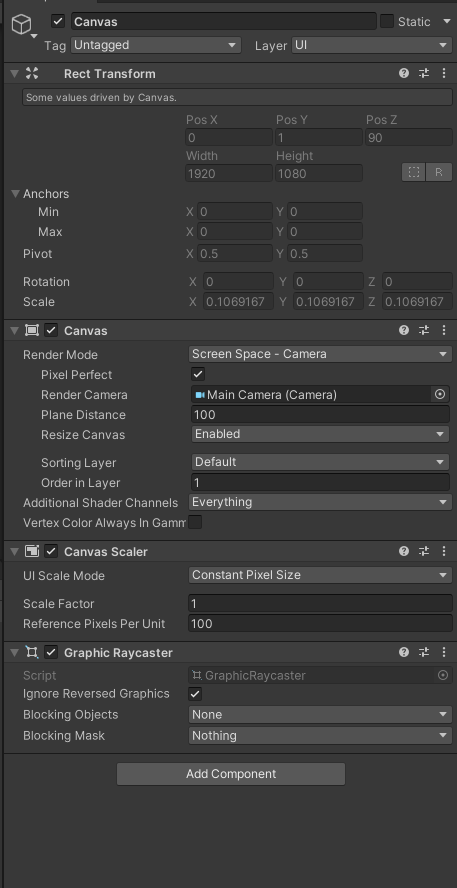
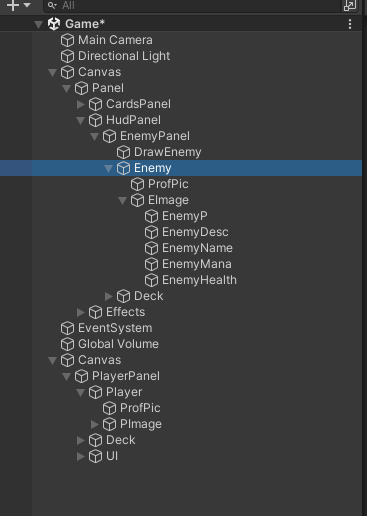


I need to to make some UI elements Don't Destroy on load for a upgrade menu(In a separate scene), and some UI elements to not be, as these elements need to reload and regenerate with different stats(the entire game is made in UI. Summarized, some UI elements need to be Don't Destroy on load, and as UI elements depend on the root canvas, I created 2 canvases, and know things are starting to break.
– Cinema