Started getting this random error when I started a new project and made a new gulpfile.
I get it whenever I run gulp. It isn't just on this project it has started happening on all other projects.
I have read that there might be an issue with environment variables so I have updated these.
I have also recently ran the ruby installer.
Screenshot below shows my environment variables:
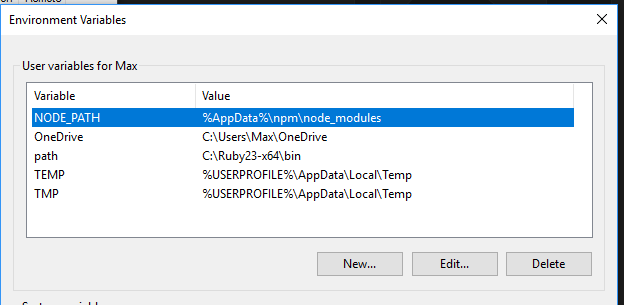 I'm at a deadend.. Would appreciate some help.
I'm at a deadend.. Would appreciate some help.
Cheers
Update - Full Error message after running gulp:
gulp : The term 'gulp' is not recognized as the name of a cmdlet, function, script file, or operable program. Check the spelling of the name, or if a path was included, verify that the path is correct and try again. At line:1 char:1 + gulp + ~~~~ + CategoryInfo : ObjectNotFound: (gulp:String) [], CommandNotFoundException + FullyQualifiedErrorId : CommandNotFoundException

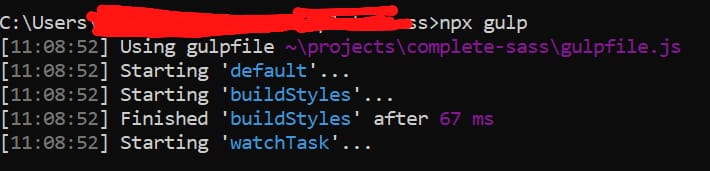
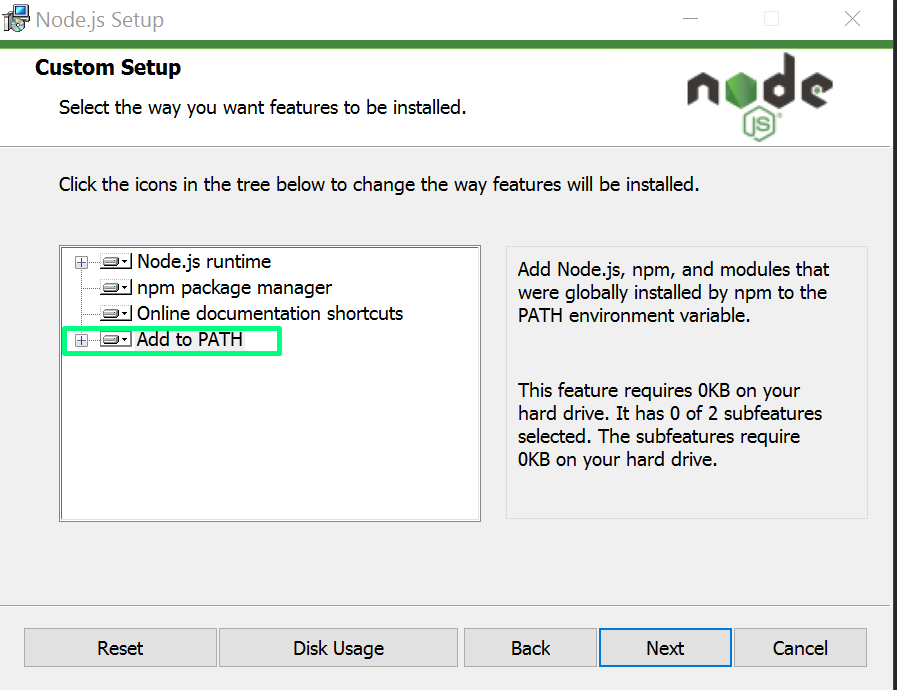
pathand add the path to ruby to the end of the original path. – Hemmer