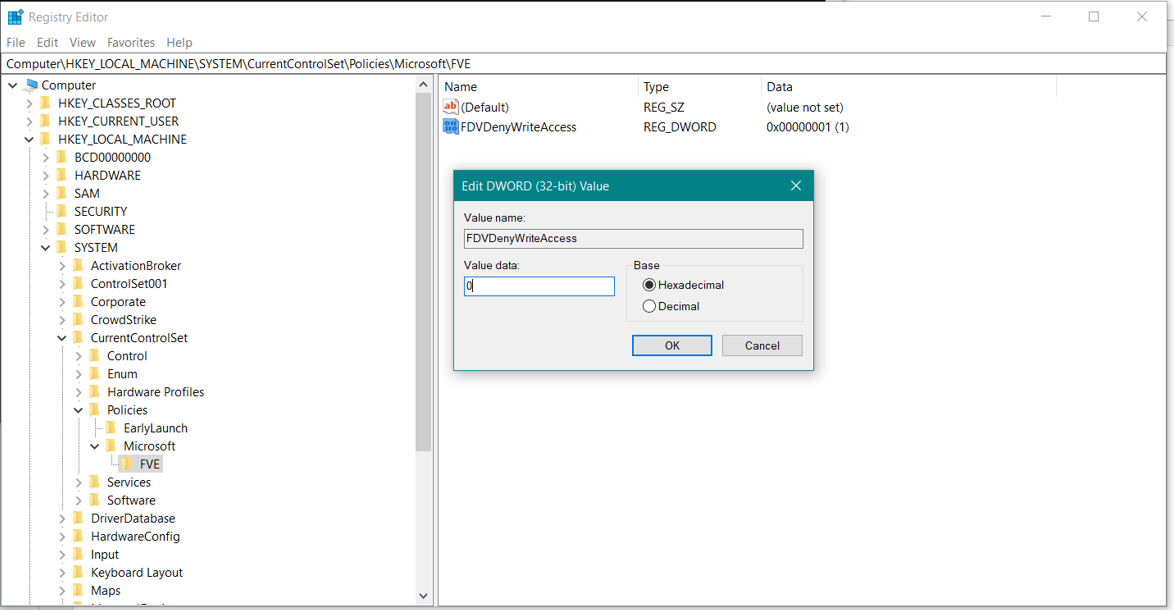We recently had our hard drive encrypted and I am unable to use Docker for windows from then. Every time I launch Docker for windows I get the below error, "Current operation failed because Windows policy "Deny write access to fixed drives not protected by Bitlocker" is enabled. Please disable it and retry the operation". Has any one faced this issue and know how to resolve it? Is installing Docker Toolbox the only option? Many Thanks
I had the same issue. BitLocker cant be disabled as it is a company policy. I Resolved it by doing the following:
Step 1: Open Command Prompt and Type: regedit
Step 2: Navigate to "HKEY_LOCAL_MACHINE\SYSTEM\CurrentControlSet\Policies\Microsoft\FVE FDVDenyWriteAccess". Change "FDVDenyWriteAccess" to "0".
Step 3: Restart Docker and it should work as expected.
Note: You should be an Admin on your local box to execute the above steps.
Officially it is still a unresolved issue Till Date: https://github.com/docker/for-win/issues/1297.
Hope this helps.
I had same issue and i fixed by below steps.
1, Goto command line and type regedit
then follow the below picture steps,
Docker Inc. has fixed this bug with release of Docker Desktop 4.18 https://docs.docker.com/desktop/release-notes/#4180. I was able to switch to windows Container engine without getting any error message! Best Valentin
© 2022 - 2024 — McMap. All rights reserved.