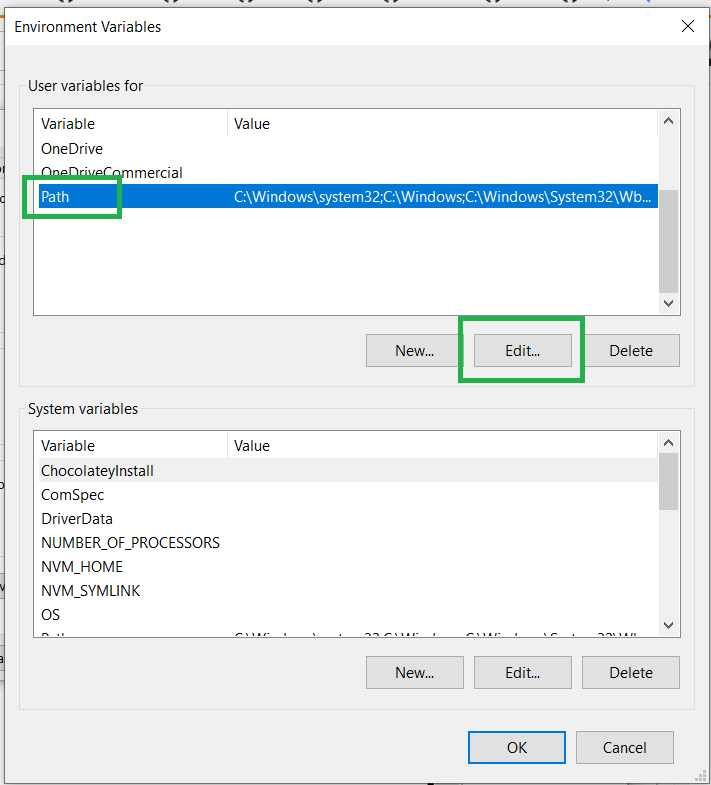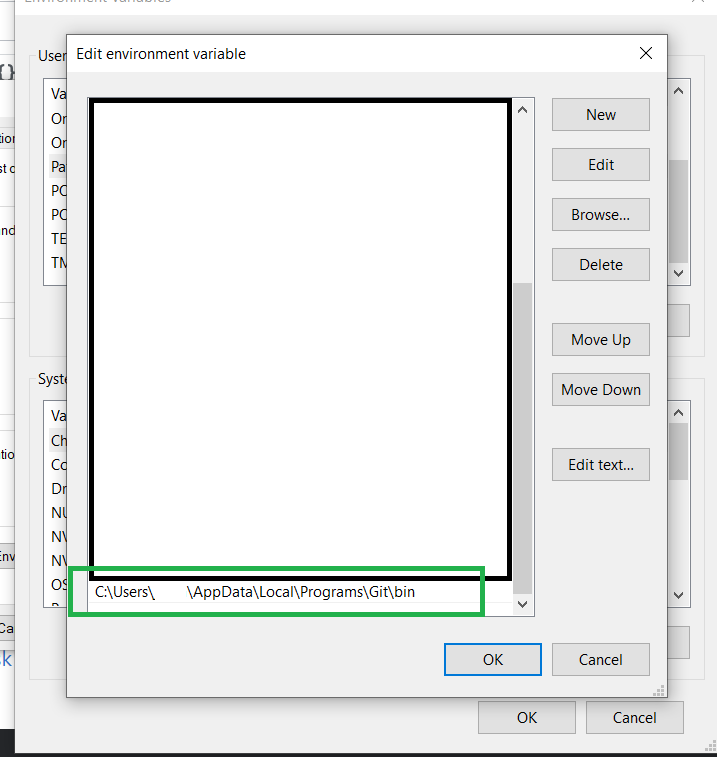Creating a new React app in E:\rn-starter\my-app.
Installing packages. This might take a couple of minutes. Installing react, react-dom, and react-scripts with cra-template...
'sh' is not recognized as an internal or external command, operable program or batch file.
Aborting installation. npm install --save --save-exact --loglevel error react react-dom react-scripts cra-template has failed.
Deleting generated file... package.json Deleting my-app/ from E:\rn-starter Done.
This error pops-up whenever I try to create a new react project or react native project. tried re-installing node and