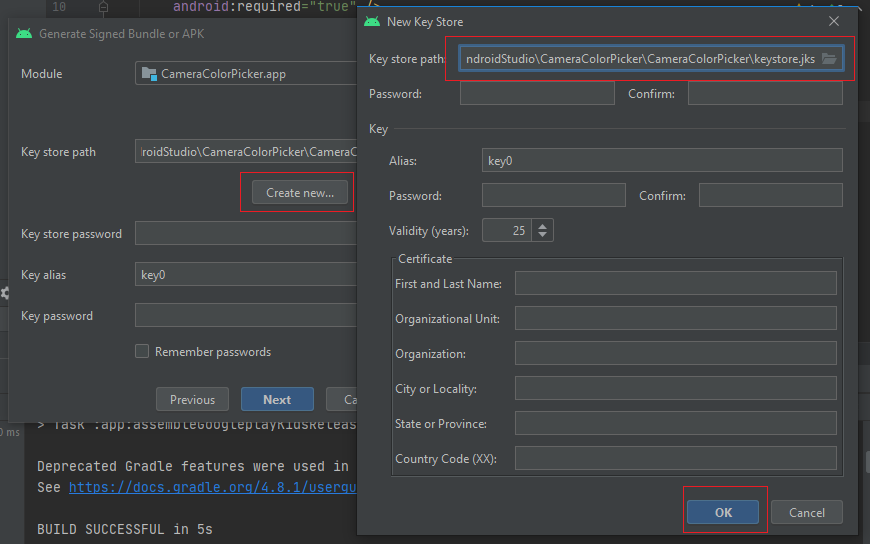This happens in Android Studio Beta. Used to work in the other builds as I recall. Now, I either have to generate a new key every time I generate the apk or manually enter my password due to this error. My password is ASCII. Simple characters A thru Z and a thru z. It takes the key just fine, but the next time I try to build this is what I get.
Digging back one error up in the output I see this:
Execution failed for task ':app:packageRelease'.
A failure occurred while executing com.android.build.gradle.tasks.PackageAndroidArtifact$IncrementalSplitterRunnable com.android.ide.common.signing.KeytoolException: Failed to read key key0 from store "C:\AndroidRelated\KeyStoreForCompanyA\KeyStore.jks": keystore password was incorrect
I have it remember my password from build to build though.
Note that if I change this manually to what I know is correct, then it will build. Just a bug in Android Studio Beta maybe or is this overridden somewhere other than the Generate Signed Bundle or SDK dialog?