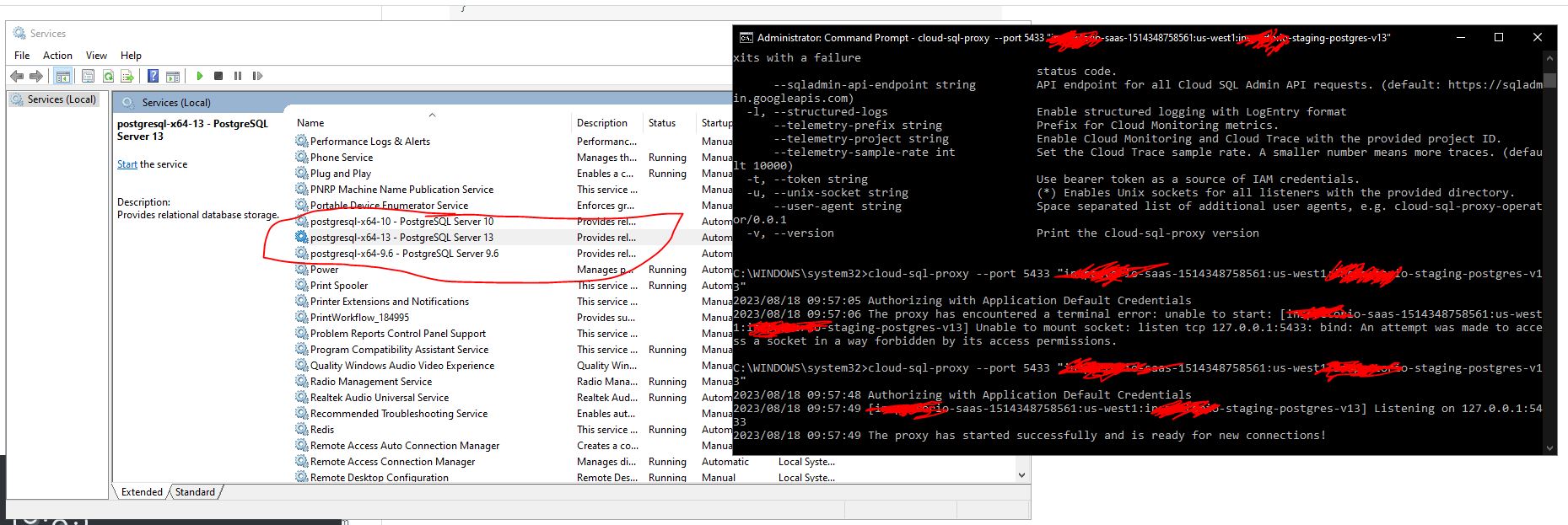This is the error that comes up when I try to use Cloud SQL Proxy to configure access to Google Cloud SQL in windows - "listen tcp 127.0.0.1:3306: bind: An attempt was made to access a socket in a way forbidden by its access permissions."
This is the format of the command I'm using "cloud_sql_proxy.exe -dir=/cloudsql -instances=my-project:us-central1:sql-instance=tcp:3306 mysql -u --host " - as is described in the docs.
Can someone please let me know what's actually causing this ?