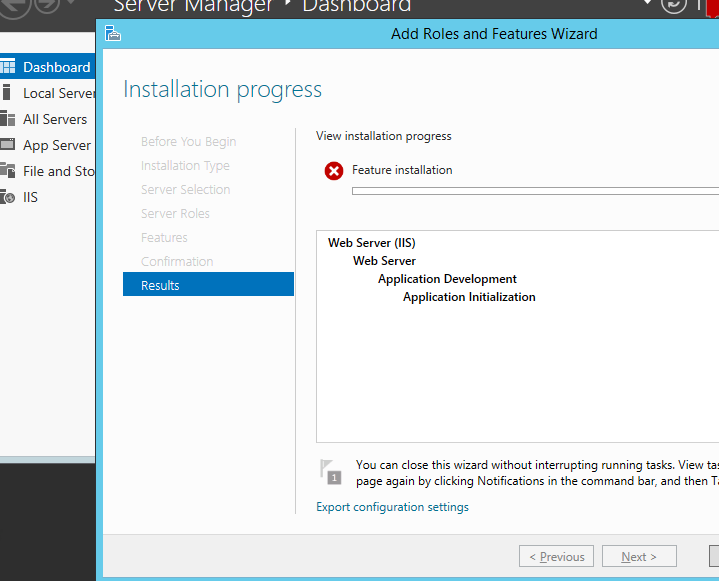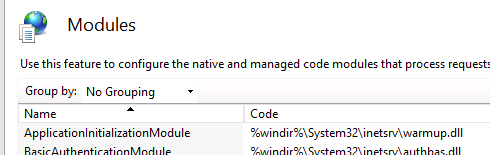I have installed Application Initialization, set the website's application pool Start Mode to "Always Running", and set Preload Enabled = "True" in the advanced settings of the website.
However, if I recycle the application pool manually and wait 10 seconds, when I then reload the website, I still have to wait another 10 seconds for the website to warm up. This indicates that the website is not starting.
Looking at task manager, I can see that the application pool is running the whole time - even after a recycle. However, the memory usage is very low until I make my own request to the website.
One thing I have noticed is that I do not have a "Start Automatically" setting in the advanced settings of my website as per this link: https://blogs.msdn.microsoft.com/vijaysk/2012/10/11/iis-8-whats-new-website-settings/
How can I get my application to auto-start?