I set up some cronjobs a while back using crontab -e. My crontab includes the following line:
* * * * * /usr/bin/touch /home/blah/MADEBYCRON
It's been weeks since I did this. I have never seen /home/blah/MADEBYCRON. I set permissions on my home directory so it should be able to create files in this directory, so why does this file never exist?
/var/log/syslog does not exist.

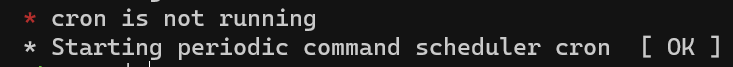
grep CRON /var/log/syslog– Spacial