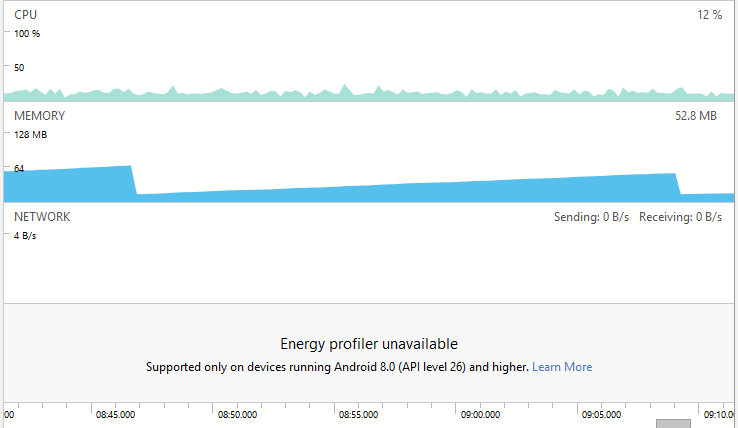I don't believe that using a CursorFactory will help or is needed.
In the following example a table based upon yours is created and is loaded with 100000 rows.
A single Cursor is used to extract a variable number of rows every 50ms 10000 times.
When the Cursor is returned the count is obtained (causing a scan of the Cursor and thus accessing the database) and a TextView is updated displaying the iteration and the number of rows obtained.
The App runs without crashing and the profiler shows memory being managed in waves as per :-
![enter image description here]()
The code used being :-
The Database Helper :-
public class DBHelper extends SQLiteOpenHelper {
public static final String DBNAME = "mydb";
public static final int DBVERSION = 1;
public static final String TBL_LOCATIONS = "Locations";
public static final String COl_LOCATIONS_ID = "LocationId";
public static final String COl_LATITUDE = "Lattitude";
public static final String COl_LONGITUDE = "Longitude";
public static final String COL_OTHER = "other";
public DBHelper(@Nullable Context context) {
super(context, DBNAME, null, DBVERSION);
}
@Override
public void onCreate(SQLiteDatabase db) {
db.execSQL("CREATE TABLE IF NOT EXISTS " + TBL_LOCATIONS +
"(" +
COl_LOCATIONS_ID + " INTEGER PRIMARY KEY," +
COl_LATITUDE + " REAL," +
COl_LONGITUDE + " REAL," +
COL_OTHER + " TEXT," +
" UNIQUE(" + COl_LONGITUDE + "," + COl_LATITUDE + ")" +
")"
);
}
@Override
public void onUpgrade(SQLiteDatabase db, int oldVersion, int newVersion) {
}
public long insertLocation(double longitude, double latitude, String other) {
ContentValues cv = new ContentValues();
cv.put(COl_LONGITUDE,longitude);
cv.put(COl_LATITUDE,latitude);
cv.put(COL_OTHER,other);
return this.getWritableDatabase().insert(TBL_LOCATIONS,null,cv);
}
public Cursor getLocations(double northlimit, double southlimt, double eastlimit, double westlimit) {
return this.getWritableDatabase().query(
TBL_LOCATIONS,
new String[]{COl_LOCATIONS_ID},
COl_LATITUDE + " <? AND " + COl_LATITUDE + ">? AND " + COl_LONGITUDE + "<? AND " + COl_LONGITUDE + "<?",
new String[]{
String.valueOf(northlimit),
String.valueOf(southlimt),
String.valueOf(eastlimit),
String.valueOf(westlimit)},
null,null,null );
}
}
The activity being :-
public class MainActivity extends AppCompatActivity {
private int mInterval = 50;
private int mCounter = 0;
private final int mLimit = 10000;
private Handler mHandler;
private DBHelper mDBHlpr;
private Cursor mCsr; //<<<<<<<<<< Just this 1 Cursor is used.
TextView mTV;
Random mRnd;
@Override
protected void onCreate(Bundle savedInstanceState) {
super.onCreate(savedInstanceState);
setContentView(R.layout.activity_main);
mTV = this.findViewById(R.id.tv);
mRnd = new Random();
mDBHlpr = new DBHelper(this);
addSomeDataIfNone();
mHandler = new Handler();
mRunIt.run();
}
private void addSomeDataIfNone() {
SQLiteDatabase db = mDBHlpr.getWritableDatabase();
if (DatabaseUtils.queryNumEntries(db,DBHelper.TBL_LOCATIONS) > 0) return;
Random rnd = new Random();
db.beginTransaction();
for (int i=0; i < 100000; i++ ) {
mDBHlpr.insertLocation(abs(mRnd.nextDouble()),abs(mRnd.nextDouble()),"LOCATION" + String.valueOf(i));
}
db.setTransactionSuccessful();
db.endTransaction();
}
Runnable mRunIt = new Runnable() {
@Override
public void run() {
if (mCounter > mLimit) return;
getData(mCounter);
mCounter++;
mHandler.postDelayed(mRunIt, mInterval);
}
};
private void getData(int iteration) {
Log.d("GETTINGDATA","Getting data for iteration " + String.valueOf(iteration));
double latlim1 = abs(mRnd.nextDouble());
double latlim2 = abs(mRnd.nextDouble());
double lnglim1 = abs(mRnd.nextDouble());
double lnglim2 = abs(mRnd.nextDouble());
double nlim = 0.0, slim = 0.0, elim = 0.0, wlim = 0.0;
if (latlim1 > latlim2) {
nlim = latlim1;
slim = latlim2;
} else {
nlim = latlim2;
slim = latlim1;
}
if (lnglim1 > lnglim2) {
elim = lnglim1;
wlim = lnglim2;
} else {
elim = lnglim2;
wlim = lnglim1;
}
mCsr = mDBHlpr.getLocations(nlim,slim,elim,wlim);
mTV.setText("Iteration " + String.valueOf(iteration) + " Rows returned = " + String.valueOf(mCsr.getCount()));
}
}